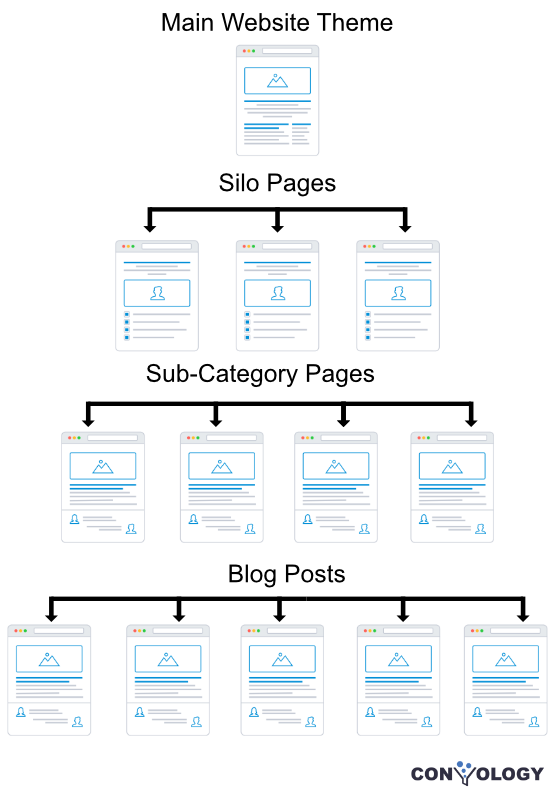Become an Expert at THrive Theme Builder
Without feeling lost or frustrated
OR
Also available in the Thrive Suite Course Bundle ($499)
What You'll Learn from the
Thrive
Theme Builder
Essentials Course

OR
Also available in the Thrive Suite Course Bundle ($499)
Course Curriculum
OR
Also available in the Thrive Suite Course Bundle ($499)
Amazing Benefits from Enrolling

It's Always Up-to-Date
As Thrive Theme Builder constantly evolves to include new features, this course continually adds lessons to cover those new topics.
This course is NEVER obsolete.

Support from Doug
Get direct support from a Thrive Theme Builder expert! Can't figure something out? I'm here to help! Support is offered within each lesson's comments area. While this is still a do-it-yourself course, you won't feel like you're left alone to figure things out.
Who is This Course For?
Let's make sure you're a great fit for this course! Do you identify with any of these?
Identify with any of the above? If so, let's get you signed up!
OR
Also available in the Thrive Suite Course Bundle ($499)
Course Format and What to Expect
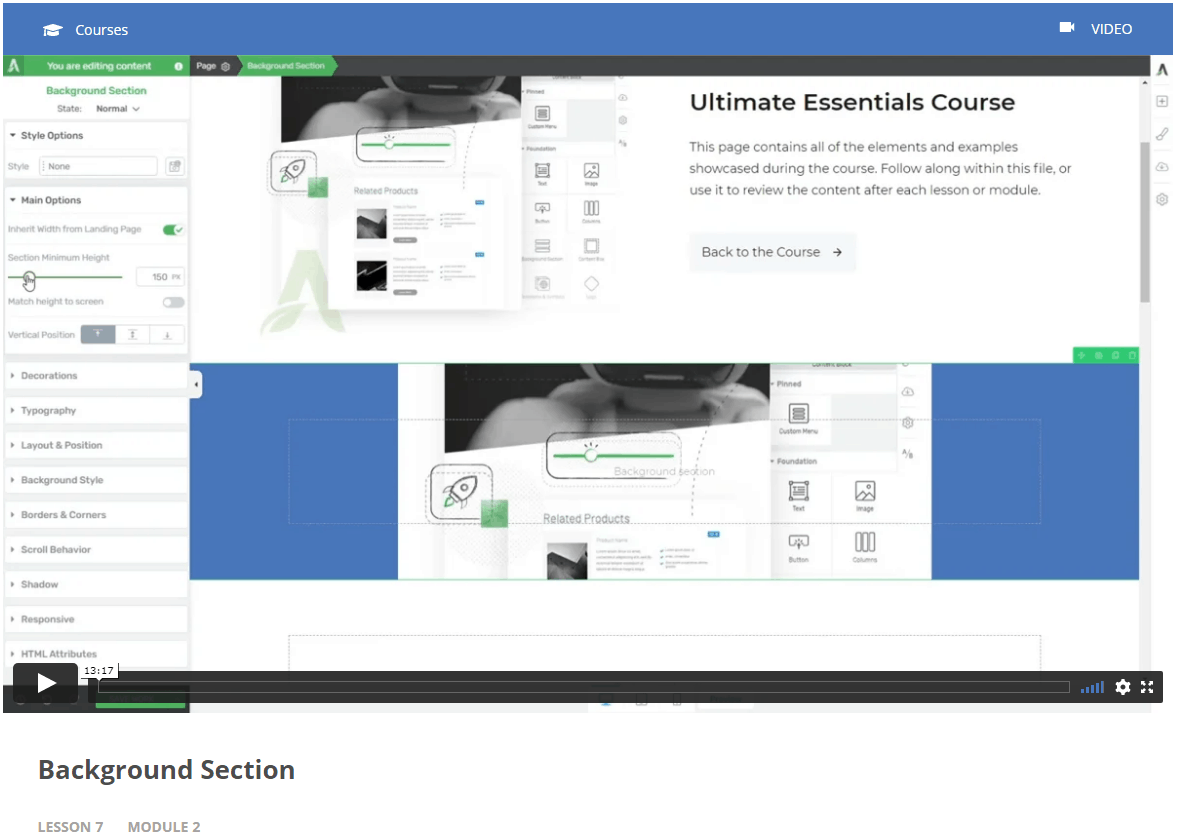
Video Lessons
Every lesson in this course is taught through VIDEO where you see my screen and hear me talk as I walk you through the objectives in each lesson.
I'm a free-form teacher. I take each topic as a general guideline, and we dive in and explore together. If you're looking for a non-techy exploration and deep dive into the subject from someone who shares their insights along the way then that's me.
Want to try before you by? Check out the Convology Youtube Channel. If you like that style then you'll feel right at home in this course.
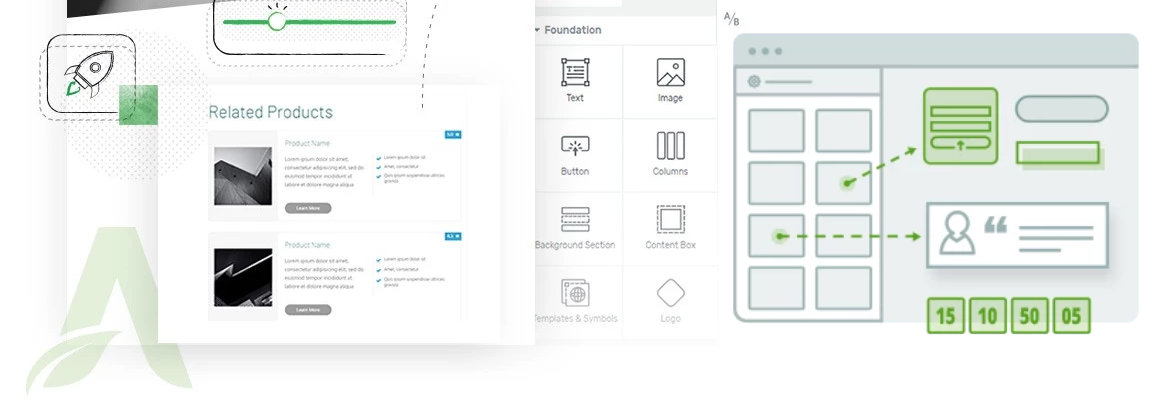
No Boring PowerPoint Slides, No Theory, All Practical & Hands-on
You won't find presentations or slides in this course. Every video is 100% hands-on with Thrive Theme Builder and Thrive Architect. I show real-world examples and show how I am personally using what I teach.
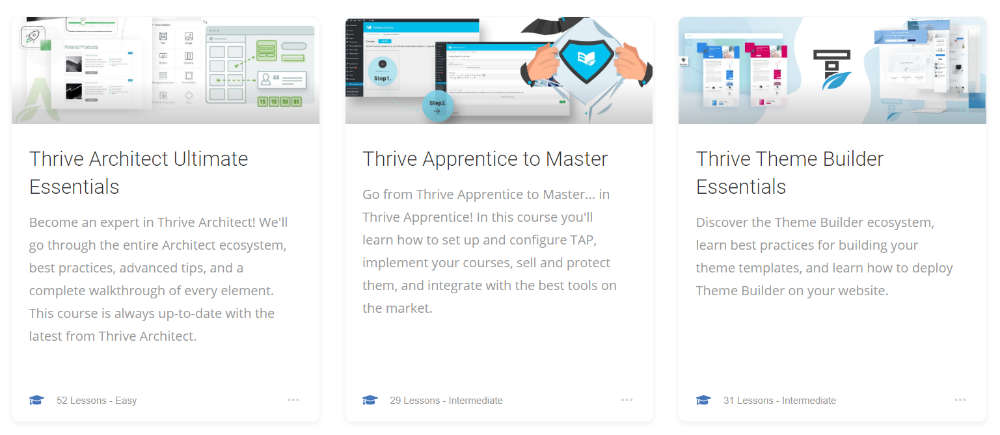
I Personally Practice What I Teach
The things I teach are the things I actually use, do, practice, and believe in for my own websites. I run a marketing agency that handles hundreds of websites for real businesses. Each of them runs on Theme Builder, and each of them was built on the foundation taught in this course.

OR
Also available in the Thrive Suite Course Bundle ($499)