I want to share with you a relatively new tool I’m using called ConvertBox. In just two weeks, I’ve seen results that have convinced me that ConvertBox belongs in my primary tech stack for all of my sites.
What is ConvertBox?
ConvertBox is an on-site messaging platform for lead gen, segmentation, and personalized offers. Based on triggers, rules, and conditions, you can show certain messages to your visitors or ask them to self-identify, opt-in, or engage with your business in some way.
I know what you’re thinking: Another lead-gen tool? Don’t you already have several of those, including Thrive Leads? If you want to use this tool for just the features offered by most of the competition then I’d say stick with what you already use. However, there are several features and uses that are NOT available to you with those other tools but ARE in ConvertBox, and these are the features that have been killing it already in my tests.
Let’s take a quick look at the features, then dive into what I think makes ConvertBox particularly special.
The features available in ConvertBox are comprehensive.
ConvertBox Features

The basics are all there:
- Segmentation
- A/B testing
- Loads of analytics
- Using Custom scripts
- Embedding videos
- Evergreen offers
- Custom form fields
- Personalized messaging
- Exit-intent
- Two-step optins
- Embed chat bots, schedulers, and other tools
Opt-in Types
The options for the style of onscreen messaging are standard.

Lightbox / Modal

Call-out

Notification Bar

Fullscreen
Why Choose ConvertBox Over Another Option?
There are two really important features that have me sold on ConvertBox:
- Intelligent Targeting Rules
- Deep Integrations with Other Tools
Intelligent Targeting Rules
Intelligent targeting rules are essentially triggers or conditions that determine if a ConvertBox is shown. Unlike most tools that limit you to exit-intent, time, or distance scrolled, ConvertBox offers targeting rules that both integrate with your other tools to know WHO the person is, as well as what they’ve done (or not done) previously on your site.
Here are a handful of the intelligent targeting rules:
- Number of visits
- Seen page
- ESP Lists
- Location
- Referring site
- Inactive on page
- Device type
- Goals
- URL parameters
- Email service provider Tags
- ConvertBox activity
- Exit intent
- WordPress category
- Time on page
- Percentage scrolled
Deep Integrations with Other Tools
I love how ConvertBox integrates so deeply with my email service provider (ESP). I can target people on my list, not on my list, or even people with a specific tag. This is particularly powerful when combining ConvertBox targeting with ConvertKit automations. I’m only starting to scratch the surface with some of these targeting possibilities.

To get an idea of just how powerful some of these targeting rules are, let’s look at a few examples.
Real ConvertBox Case Studies / Examples

Example 1: Existing Customer Cross-Selling
Showing custom offers to your existing customers as upsells or specialized engagement offers to them to get them to re-engage with your community is a huge level of personalization for a business that reslies on touch points.
Combine this approach with a secondary rule such as “hasn’t seen this page” or “hasn’t seen this ConvertBox before” or even a referring site check to see if they’ve come to you from somewhere like a Facebook group allows you to get even more granular with your messaging.
Controlling your messaging and personalizing it to a specific subset of your audience is the key to higher conversion rates.
I’m currently using this exact strategy for a high-end ecommerce business. We’re running Facebook and Google ads to a landing page to sell a product that is > $100 and renews every 3 months. I use ConvertBox to show specific offers to customers who already purchased but are interacting with our emails or viewing different pages.
Using ConvertBox helped us cross-sell additional products which lead to a significant increase in customer lifetime value.
Real Results
We saw a 12.9% increase in sales to existing customers by using ConvertBox.

Example 2: Personalized Messaging for Returning Visitors from an Influencer
I’m working with another business that engages with specific influencers on Instagram and Youtube. They’re paying a premium to these influencers to promote their brand and drive traffic to landing pages.
Using ConvertBox, we’re able to show personalized messages that include an image of the influencer, a quote from them, even a video from them, on our landing pages that is tailored to the exact post or page the person came to us from on Youtube or Instagram.
That’s cool and all, but what makes this really special is that we’re showing these custom messaging to people who come BACK to the landing page a second time with a different custom message. It’s still early, but we’re seeing return visitors engaging with our ConvertBox at an engagement rate higher than 60%. Translation: 60% of the people who return are clicking the call-to-action in the ConvertBox.
Real Results
60% of returning visitors are engaging with our ConvertBox because it uses customized messaging for the visitor.

Example 3: Custom Messages to Users Who Saw a Page
This example is from my very own site here on Convology. I ran a ConvertBox campaign on users who visited my Custom Built / Done-For-You Sales Funnels page. Visitors who saw this page then proceeded to read specific articles here on my blog were shown a ConvertBox tailored specifically to the tool they’re looking at as well as a done-for-you sales funnel message.
My ConvertBox had two options:
- Return to the page to learn more about my service
- Schedule a quick call to go over their sales funnel needs
From users who interacted with my “saw a page” ConvertBox, I ended up booking 3 coaching clients that brought in $695 in immediate sales from the calls themselves as well as bringing on a client who now works me each month for a fee. This ONE TEST of ConvertBox paid for the entire lifetime deal.
Real Results
One ConvertBox test here on Convology.com paid for the entire ConvertBox tool for life.
Templates, Designs & Building
ConvertBox is a SaaS tool, so you log in to their site to build your box. The platform is extremely intuitive. It’s drag and drop and has familiar functionality. Clicking on a button’s text lets you edit that text, clicking on an element gives you more options on the side panel, etc.
Although totally subjective, I think ConvertBox on the back-end editing is just as beautiful as the front-end designs you can make. And speaking about designs, there are many templates available to choose from if you don’t want to start from scratch. So far, I’ve found the templates give me everything I need, so I haven’t even bothered starting from a blank canvas.

Limitations on Designs
ConvertBox does have limitations. There’s no easy way to edit CSS, and you can’t create something 100% custom. For example, starting on a blank
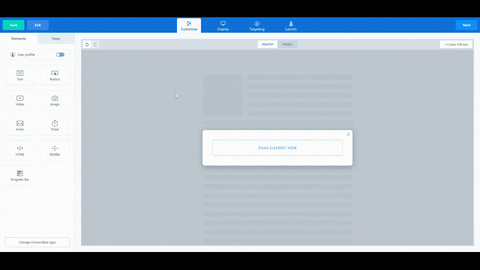
If you’re looking for complete control over every single aspect of the design, ConvertBox is not for you. If you want a fast, efficient, easy-to-use-and-deploy system, there’s a lot to like about ConvertBox.


Multiple Integrations
Something I want to mention, particularly since I work with multiple companies, is the ability to connect multiple accounts and have multiple websites.
If I’m working with a client, I can add their website as a completely separate section of my ConvertBox account. That website gets its own set of integrations. So I can use
Final Thoughts
What I Don’t Love
There’s really only one negative for me, and that’s the limit on views/month. I wish upgrading to the pro version removed the limitation beyond 500,000 views/month.
What I Love
ConvertBox’s strengths are in its deep integrations with email service providers and segmenting users based on intelligent rules. Because of these connections and ability to segment users who do or do not do something, it earns a very valuable place in my tech stack.
I will still use Thrive Leads for most opt-ins. Thrive Leads will be my workhorse; ConvertBox will be my dark horse. Using a baseball analogy, ConvertBox for me is the closer. It comes in right when it’s needed to perform a very special task that makes or breaks my campaign at those crucial moments.
Lifetime Deal (LTD) for ConvertBox
ConvertBox is currently available for a limited time as a Lifetime Deal. You can pick up ConvertBox for a one-time fee of $495 and upgrade to the pro version for an additional one-time fee of $95. I personally bought the pro because I wanted those additional views/month.
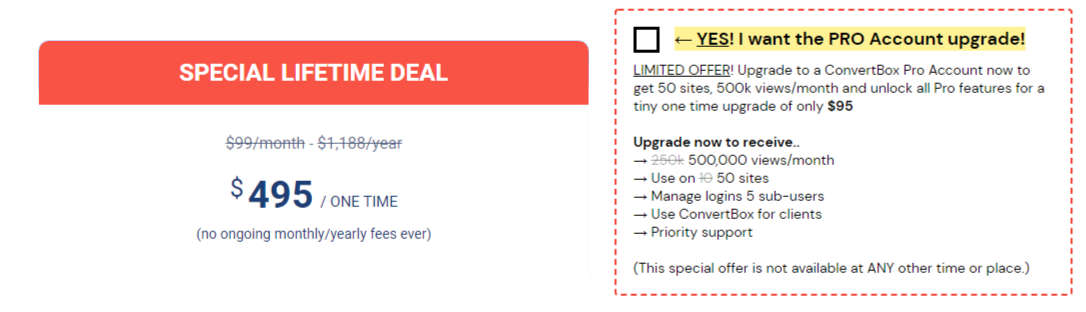
Price continues to go up, so claim the lifetime deal now!
I’m a fan of lifetime deals for products that can be tied directly to sales and results. As I showcased in my examples above, ConvertBox has already done that in just two weeks.
I highly recommend you check out the LTD offer and see if it makes sense for your business.