I now recommend BigScoots as my go-to hosting solution. I put all of my clients on BigScoots, and I recommend BigScoots as a fantastic hosting solution for Thrive Suite, particularly if you have a course or membership site.
If you want to read more on why I left my previous host, check out why I chose BigScoots.
Swapping to a new host can be tough. Thankfully BigScoots will move your sites for you and make the entire process completely worry-free. But before you can move over, you need to know which plan to choose.
That’s why I made this guide. I want you to get the right hosting for your site, whether that’s the cheapest plan or one of their business class plans.
Let’s dive in…
Every Plan is FULLY Managed
You’re getting the BigScoots attention to detail on any plan you choose.
“Everything we do here at BigScoots is fully managed, and that includes our shared web hosting. We will handle migrations, installations, offer expert recommendations, fix broken plugins, set up emails and SSLs while also ensuring your websites are totally optimized and running smoothly.”
There’s a difference between a host and a fully-managed host. Most hosts offer support (some worse than others), and the tools you need to manage your setup. BigScoots is a PROACTIVE host. They optimize your site, optimize your server, watch out for security issues, take care of things before you even know they’re a problem, and if there is a problem they let you know proactively and get things fixed.
BigScoots is the first ‘real’ fully-managed host I’ve encountered. Many claim to be, but aren’t. I’ve been on the receiving end of this proactive management, and it’s a great feeling.
Shared Hosting vs. WordPress Hosting
BigScoots offers two tiers that you’ll need to choose from.
Shared Hosting is the lower tier where you’re sharing resources on a server. However, it’s actively managed so that one site doesn’t use all the resources of the other sites on the server. Shared plans aren’t just for WordPress, and use cPanel.
WordPress Hosting is their ‘virtual dedicated’ hosting where you get your own resources and a few more features. These plans are built specifically for WordPress and optimized for it. BigScoots has a user-friendly WordPress Hosting Panel, and does not use cPanel as this level.
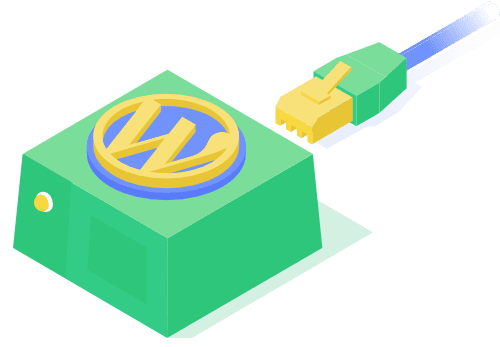
Most of you reading this post will want their WordPress Hosting, and unless you get a ton of traffic with a dynamic site using WooCommerce or other dynamic plugins, the Starter plan is likely all that you need.
Choose a Plan Based on Your Website Type
The table below shows my recommendations for which hosting option you should choose based on your website type. Brochure sites are static sites with static pages. If you start adding lots of plugins, particularly anything dynamic like WooCommerce or Thrive Apprentice, then you should upgrade to a Starter plan.
One way I like to think about this is once you start to try and make money with your site rather than just tinkering and playing around, upgrade to a bigger plan. That usually covers most people’s use cases.
Website Type |
BigScoots Plan I Recommend |
|---|---|
|
Just Getting Started (small site, no traffic) |
155CC Shared Hosting |
|
Small Brochure Site Low Traffic |
Turbo Diesel+ Shared Hosting |
|
Large Brochure Site / Big Blog |
Starter |
|
Small WooCommerce |
Starter |
|
Large WooCommerce Site |
Professional |
|
Course / Membership Site |
Starter Professional if also using WooCommerce or High-Traffic |
|
Multiple Dynamic Sites |
Professional |
I host 20 sites, consisting of 5 WooCommerce and several dynamic sites, on the BigScoots Business plan.
Questions You May Have Before Moving to BigScoots
Is BigScoots beginner friendly?
Totally, and it’s even more friendly if you get a WordPress Optimized plan. Their WPO Portal is extremely user friendly and gives you access to daily backups, site stats, security details, redirects, DNS, caching, and other details. But here’s the thing… you’ll probably never log in or need it. I’ve logged in twice in 4 months. They set everything up for me.
How do I know when my site is big enough to change plans?
If you use WooCommerce, Thrive Apprentice, or have plugins that make your site dynamic, then I recommend a WordPress Optimized Plan. Start with their Starter plan. If you use your site to make money, that’s usually another good indicator it’s time for the Starter plan. Very, very small hobby sites can be on the basic shared hosting.
Is BigScoots expensive?
BigScoots is no more expensive than any other host. They have comparable plans to the cheap $5/month, all the way up to enterprise level dedicated servers. The plans I recommend start at $34.95 per month. That’s not cheap, but it’s also inexpensive for what you get at that level. Having someone actually be hands-on, proactive, and managing your site for you instead of just hosting it and hanging you out to dry makes a big difference.
Does BigScoots have a discount?
Yes! You can use Convology’s discount code and save 20% on your signup costs: GHN3N1BQFY40
Does BigScoots work well with Thrive Suite?
100%. This site, my members site, and all of my sites use Thrive plugins and themes. They all work great. In fact, they work even better than on WPX. I no longer get those annoying save errors.