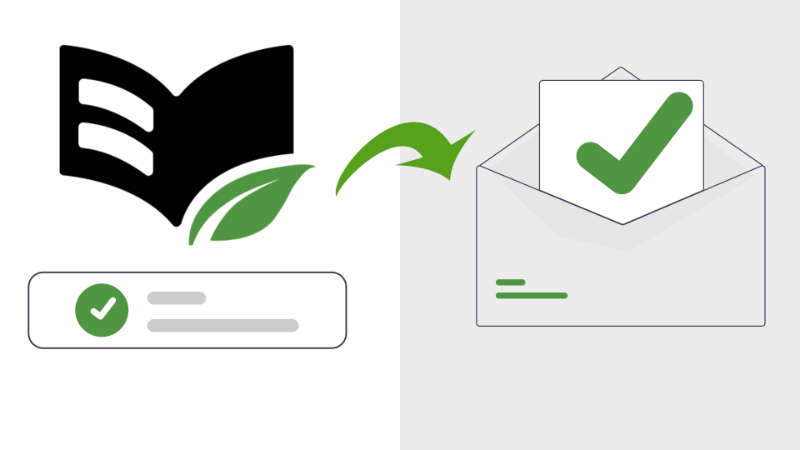In this tutorial we look at how you can email your students when they complete a lesson or a module in Thrive Apprentice.
These emails can be used as a means of engaging your students so that they feel like you’re participating in their advancement through your courses, or they can be an opportunity to encourage the student or even an opportunity to upsell them into a tool or service related to the content they just finished.
Check out the video version of this tutorial below.
To facilitate this, we’re going to use Thrive Automator.
Create a Thrive Automator Trigger
The trigger we’re looking for is “User completes a lesson in a course” or you can select the module version of this trigger if you wish.
Since we want this to trigger on a specific lesson and not any lesson, we’re going to choose to only trigger if the following conditions are met: Lesson Title.
You can drop down the course name and find the module, then the lesson.
You can also add additional conditions, such as completes X lesson AND Y lesson.
Tag User in Autoresponder
The easiest way to manage email sending through an autoresponder is to tag the user. To do this, we use the “tag user in autoresponder” action.
Now you choose which tag the automation is going to apply. I recommend you create a tagging scheme that is easy to manage. For example:
Lesson Complete: Lesson Name
If you have a lot of courses, you may with to add the name of your course in there as well.
In my case, I use FluentCRM. Thrive Suite integrates with FluentCRM quite well.
Create an Automation in your Autoresponder
This part is handled entirely in your autoresponder.
Create an automation based on a contact being tagged. Choose the appropriate tag for this lesson.
In FluentCRM, the next step is to Send a Custom Email.
Less is More: Curate the Email Experience
I recommend you carefully consider which lessons should trigger email automations. For some courses, lessons are only a few minutes long. A user could quickly complete several lessons only to find their inbox blown up with your seemingly helpful and “well-timed” emails.
Big milestones or longer lessons are a best place to email. Users will typically take a break, check their email, get confused, or otherwise not blaze on through the content.
Reach them when it matters most.
Let them know you’re sending an email
I like to let students know inside of the lesson that I’m sending them an email after this lesson with more information, study tips, etc. This preps them to check their email, OPEN my email (important for deliverability), and engage with me more.