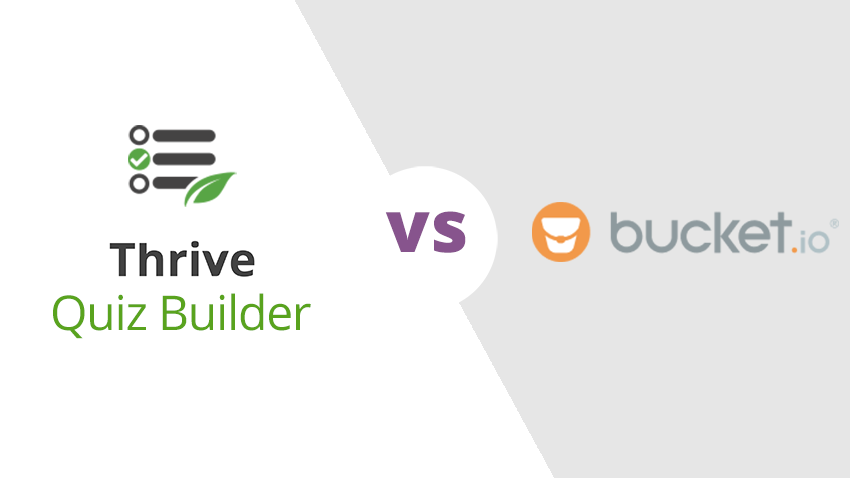The best Bucket.io 2.0 alternative for building Quiz Funnels, segmenting your audience into email lists, and converting visitors into low-cost / high-quality leads is Thrive Quiz Builder. While Bucket 2.0 costs $2,000 Setup Fee + $200 per month, Thrive Quiz Builder is part of the Thrive Themes Suite which is $90/quarter or $228/year.
In this post I’ll detail all of the main features in Bucket.io 2.0 and identify how Thrive Quiz Builder lines up perfectly –feature by feature — to Bucket 2.0… but at a fraction of the price.
And if a fraction of the price isn’t enough, maybe the idea of actually owning this entire system vs. renting it makes way more sense to you. Let’s dive in.
TLDR Recommendation

I recommend Thrive Quiz Builder. You can build amazing quiz funnels with segmentation, email list integration, lead-gen automation, and more. But it’s still a WordPress plugin which means you’ll need a website and have to manage that aspect of your business.
TQB, like all Thrive plugins, is a no nonsense, awesome tool to grow your business. Check out their site for more information by clicking the button below. Want the entire catalog of Thrive plugins? Check out their membership for $30/month.
The Technology Requirements for a Quiz Funnel Building Platform
Let’s walk through what Ryan Levesque identified as the key technology checks for a Quiz Funnel building platform. During his free training workshop on quiz funnels, here’s what he identified:

I’m going to walk through each of these technology items and detail how Thrive Quiz Builder has each of these

Thrive Quiz Builder Canvas
Canvas
The canvas is your visual editor where you build out your quiz logic trees. You add question, choose whether they’re image, text, or video based, then enter in your answer options. Within the canvas you can visually drag and drop your questions, attach one question to the next to determine where the flow of the questions go, and enter in tags for segmentation. The canvas in Thrive Quiz Builder is extremely intuitive and features all of these abilities.

Bucket 2.0 Page Builder
Page Builder
The page builder is what you use to create both the sales page and the look/feel of the quiz itself. This should be drag-and-drop, true WYSIWYG, and feature-rich with the ability to craft essentially anything you desire by dragging in elements. Thrive Quiz Builder integrates flawlessly with Thrive Architect, which is the best page builder for WordPress.

Bucket 2.0 Template Library
Templates
Templates allow you to quickly load up a pre-built page or quiz so that you spend less time tinkering with how something looks and more time on the substance of what you’re building. The most important thing you can do is get something out there. It doesn’t have to be perfect. Thrive Quiz Builder has styles to choose from for their quizzes, and integrates beautifully into page templates created by Thrive Architect.
Outcome Mapping
Outcome mapping in Bucket is the same thing as dynamic results in Thrive Quiz Builder. This is your ability to dynamically show results that match what the person selected while taking the quiz. Whether it be a score, percentage, or category style quiz, you want to dynamically show those results and map the outcomes people will receive.

Thrive Quiz Builder Scoring
Scoring and Weighting
When someone takes your quiz you want to be able to apply scores or weights to their answers that help influence the outcome you’re trying to map. In Thrive Quiz Builder you can do this through both scoring and weighting the answers people choose. These results can be shown as they take the quiz, or at the end.
Branching and Skipping
Branching and skipping is a result of using the canvas area to connect questions to each other. In Thrive Quiz Builder you can branch based on question or you can branch out from specific answers.

Conversion Analytics
What answers are people choosing? Who filled out your quiz? How many leads did you generate? These are the types of questions you should be evaluating when building a quiz funnel. Thrive Quiz Builder provides a dashboard with these analytics, and even has a feature for you to be emailed when someone completes your quiz – fantastic for small business lead-gen! You can also integrate TQB with Google Analytics and Tag Manager to rack all of the dynamic result pages and trigger events. Additional metrics include:
- Track Across Time – See results across any interval (daily, weekly, monthly, total).
- Starting Vs. Finishing – See stats on how many people are starting and finishing the quiz.
- Quiz Flow – See where visitors are dropping off, which conversion goals are successful, and the most common path being taken.
- Individual Question Stats – See how each question is being answered.
- Social Sharing Stats – See what results are getting the most shares.
- User Stats – See a log of each quiz takers flow and how they answered each question.
GDPR Compliant
Thrive Themes has built-in tools to help you be compliant. You can add express permission checkboxes, privacy policies, etc., as well as the ability to wipe out all data if needed. Fairly standard stuff.

UTM Tracking
UTM parameters, query strings, and all of those fun marketing tracking tricks are available for you to use when you redirect users to different pages. These analytics are then fed into Google Analytics and other tracking tools. TQB does not pass UTM parameters from one quiz question to the next.
Pixel Segmentation
Similar to Google Analytics, you can install the Facebook Pixel into WordPress (via Facebook’s official plugin or other options) then fire that pixel on dynamic result pages. This is not difficult to implement, but is also not a native feature with toggles or deep integration with Facebook.

Bucket 2.0 Integrations
Integrations
Thrive Quiz Builder can integrate leads with all of the industry-leading tools and platforms such as ConvertKit, MailChimp, Infusionosoft, etc.
Quiz Creation Flow
In the workshop, Ryan talked about the Quiz Creation Flow which consts of the Hook, Bridge, and Offer. Let’s break those down then go into how you can follow this same flow in Thrive Quiz Builder.

Hook
The hook is how you get the user’s attention. Thrive does this with what they call the “Splash” page, which acts as a gate that allows the user to click through to begin the quiz.
You can also use a landing page built in Thrive Architect and embed your quiz directly onto a page by simply dragging the quiz element off of the element tray and onto the page.
You can even embed the Quiz you built into a lightbox / popup using Thrive Leads and trigger this to come up when someone is about to leave your website or clicks on a button. However you want to hook them in, Thrive can do it.
Bridge

The bridge portion of the Quiz Creation Flow consists of Questions and Lead Capture. This portion of the flow is meant to diagnose something about the visitor.
- Questions – The questions you’re asking. These can be image, video, multiple choice, or open ended questions (a new feature, and one I’m not certain is in Bucket 2.0)
- Lead Capture – After someone answers each question, you have the option to force them to fill out an opt-in gate that requires them to provide their name and email. While completely optional, it’s crucial
Offer
The outcome portion of the flow is where we show the user their dynamically generated results. In Thrive Quiz Builder you have built-in page builder tools to craft a completely customized look and feel for this page. You can add images, videos, and even drive offers for sales. This is the Prescribe area where you are offering them the band-aid, and ideally up-selling them to the cure.
These custom results pages can also be redirects to separate pages, websites, or anywhere you want that user to go. In Thrive Quiz Builder after the user has given you their info you have complete control over their journey.
Quiz Funnel Types
In Ryan’s presentation he outlined the three types of quizzes they focus on with Bucket.io 2.0:
Type Quiz
The Type Quiz is the typical “you’re this type of X…” and involves asking the person questions to categorize them based on their answers.
Killer Quiz
The Killer Quiz is the quiz that helps people avoid a big mistake. An example would be “What’s your biggest golf swing killer?” or “Identify the holes in your marketing funnel.”
Score Quiz
The score quiz would be how many answers you got right, how much do you know, or right/wrong type quizzes designed to identify knowledge on a subject or how you rank.
Thrive Quiz Builder’s Quiz Types
You can do each of the Quiz Funnel quiz types in Thrive Quiz Builder. They’ve organized the default options into four main types:

Number
Use this if you want to show your final results as a number. Example: “How many of these mistakes are you making with your digital marketing?”
Percentage
Use this if you want to display your final result as a percentage. These quizzes could be geared toward how much you know about a subject showcasing, “You got 66% correct!”
Category
Use this if you want to display the result as a category. Example: “What Funnel Tech Stack is Right for Your Business?”
Right/Wrong
Use this if you want to display how many answers the person got right or wrong.
Closed vs. Open Platform – Do You Own It?
This is a very important distinction between the two tools.
Closed – Proprietary
Bucket.io 2.0 is based on a closed, proprietary platform. You are essentially renting access to the tool for $200/month (after a $2,000 setup fee).
Open-Source platform
Thrive Quiz Builder can be installed on your open-source WordPress website forever.
Not that this is likely to happen, but what if Bucket.io shuts down? If Thrive Themes shut down, your plugin would still work. If Bucket.io shuts down, what are the options? While common to many areas of business, it’s still worth considering.
Self-Hosted vs. Hosted
Self-Hosted
Thrive Quiz Builder is a WordPress plugin, and therefore requires a website that is hosted somewhere. This means you’ll need to pay for a separate service. This brings with it many other potential barriers to entry such as managing your installation, getting everything up and running, and ensuring the security of your platform.
Hosted
Bucket 2.0 is hosted on their services. You’ll have a log-in to access the service, but it’s entirely in their ecosystem. This proprietary system carries with it the benefit of all maintenance, security, updates, and management of the platform being their problem, not yours.
All-In-One Service vs. Do-It-Yourself
Bucket.io is a walled garden, but it’s beautiful. You’re buying a system. A total platform. It’s designed for anyone to jump in and start using.
Thrive Quiz Builder can be added to any WordPress site. You have to set it up yourself, configure it, and manage it. As a result of being part of the WordPress ecosystem, it can be confusing at times for less tech-savvy individuals to ‘figure out’ how it all comes together.
Enterprise Level Software vs. Small Business / Entrepreneurs
Ryan Levesque and The Ask Method Company pitch Bucket 2.0 as enterprise level software, but let’s evaluate their target market. Their Workshop was filled with people who hadn’t even started a business. The entire week-long presentation emphasized case studies of people who went from their couch to making 50k a month.
The messaging really conflicts, doesn’t it?
Thrive Quiz Builder is geared towards solopreneurs, small business owners, and people who have a website. Can it be used by enterprises? Sure, of course. I’ve already outlined how it’s entirely feature stacked.
If you’re trying to sell to large corporations, why have a Facebook-centered event and audience targeting individuals? This type of gimmick plays into the next section…
The Tone and Messaging of the Sales Pitch
How the company trying to sell me on a product really matters. As someone who creates quiz funnels for a living in the medical financial, and legal industries, I decided to watch the quiz funnel workshop from Ryan / The Ask Method Company (TAMC) in order to see what was being offered and how it was being presented.
The repetitive, hyped-up, overly sales-y tone of the entire workshop (particularly on day 4) was just over the top. The sales tactics they were using, the various launch methods. I saw a dash of Amy Porterfield, Jeff Walker’s Launch methodology, and all sorts of psychological triggers. The last day of the workshop was one long and drawn-out “but if that offer isn’t good enough, here’s another bonus! and another!” …
The workshop ended as they usually do with a massively over-priced “masterclass” to teach you more about building Quiz Funnels.


FAQ from the Bucket 2.0 offer site showing the price of the software only without the Masterclass offer.
Contrast that with Thrive Themes.
Shane Melaugh from Thrive Themes is rather dry. Straight to the point. Matter-of-fact and no-nonsense. When he talks to you, he tells you what he thinks works. When he sells you, he says “this is our product, our reason for creating it, and how we feel you can use it.” That’s it. No bonuses. No gimmicks. No hyperbole. Thrive Themes has always been a conversion-focused company and acknowledges they care less about how something looks and getting it right the first time and more about testing, gathering data, and doing things that lead to growing your business.
Only you can decide which you prefer.
Bucket 2.0 vs. Thrive Themes Comparison Chart
| Features | Bucket 2.0 | Thrive Quiz Builder |
|---|---|---|
|
Quiz Funnel Canvas | Yes | Yes |
|
Page Builder Integrations | Yes | Yes |
|
Templates |
For Quizzes and pages |
For Pages |
|
Outcome Mapping | Yes | Yes |
|
Scoring + Weighting | Yes | Yes |
|
Branching + Skipping | Yes | Yes |
|
Conversion Analytics | Yes | Yes |
|
GDPR Compliant | Yes | Yes |
|
UTM Tracking | Yes | Yes |
|
Pixel Segmentation |
Deep integration w/ FB |
Standard / Manual Setup |
|
Integrations (Email, Webinar, etc) | Yes | Yes |
|
Quiz Funnel Types |
Type, Killer, Score |
Number, Percent, Category, Right/Wrong |
| Platform – Do You Own It? |
Proprietary Platform |
WordPress (Open-Source) |
| Hosting |
Included |
Hosting Required |
Price | $2,000 Set Up Fee + $200/Month OR $1999 Masterclass + $99/month (limited) |
$228/year (part of Thrive Themes Suite) or $97/year by itself. |
Bucket 2.0 vs. Thrive Quiz Builder – Which Should You Buy?
Bucket 2.0
Undoubtedly a fantastic tool that is packed with features, beautiful interfaces, and streamlined functionality. Bucket 2.0 is absolutely ideal for someone looking for an ecosystem that is totally enclosed and built to fulfill a single purpose. While outrageously expensive, companies or individuals willing to pay for the tool will likely find they have very little to worry about other than building their quiz. You won’t need hosting, a page builder, or any other tools to get started with Bucket 2.0. The barriers to entry on the tech side are very low.
Thrive Quiz Builder and Thrive Themes Plugins
Thrive Quiz Builder is far more accessible in terms of price, but completely stacked with the exact same features. Thrive Quiz Builder really does benefit from having the other Thrive Themes plugins, so it’s only fair to say that one should consider buying at least Thrive Quiz Builder, Thrive Architect, and Thrive Leads in order to be on the same level as Bucket 2.0. It’s also worth mentioning that Thrive Themes plugins are built for WordPress, and as such require you to have a website and hosting. The barriers to entry on the tech side are higher for Thrive Quiz Builder.
If you need help planning your Quiz Funnel, using Thrive Quiz Builder, or setting up your funnels, feel free to reach out for a consultation. You can also leave a comment below with any questions you have any I’ll do my best to jump in and answer them.