There’s a new player entering the email marketing game: SendFox. SendFox is a product creatd by the Sumo family of companies who also run AppSumo (a great place to get lifetime deals on software), KingSumo, etc.
With so many different (and fantastic) email marketing options out there, what could possibly make a new entry to the market worth checking out?
In this review I’m going to highlight why I’m switching many of my companies over to SendFox, and why you should definitely give it your attention.
SendFox Embraces Simplicity
SendFox is not trying to compete with MailChimp, ConvertKit, Aweber, etc., when it comes to their features. They’ve come right out and said they will not have the same features. Instead, SendFox is embracing what truly matters most: Content and growing your list.
Email Editor
While you can still embed beautiful images, there isn’t an email designer. Right now there isn’t even an HTML email editor. You have a WYSIWYG editor — with the ability to paste in formatting from Word and Google Docs, etc., but otherwise it’s a straight text editor.
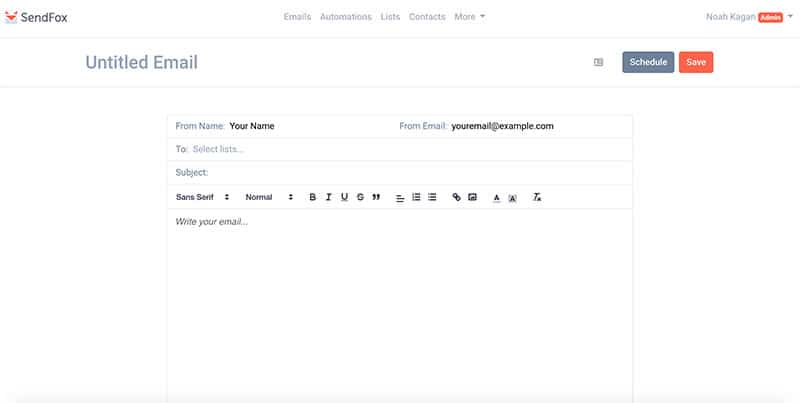
Studies out there show that simple emails convert just as well as the over-the-top glossy and designed emails. Some of the biggest names out there in this space are sending simple text emails with a few graphics embedded. That’s all you truly need.
If, however, you desire a drag-and-drop visual editor like MailChimp or Constant Contact, then SendFox is not the tool for you.
Interface
The interface in SendFox is, quite honestly, refreshing. Although I’ve come to be an expert in MailChimp and ConvertKit, the interfaces are still overwhelming. SendFox literally literally has 5 links at the top and they lead to 5 different things you can do. That’s it!
I really like how clean it looks. When I open SendFox I can go straight to writing my emails. I’m not distracted or overwhelmed. It’s always a very pleasant experience.
Automation & Important Features
Though simple in its feature offering and design, SendFox is robust enough to give me everything I want from an email service provider.
Email Automation
Email automation is a really important feature to me. When someone joins a specific list from an opt-in, I want to send them a specific email. When they interact with something in that email, I’d like the ability to add them to another list and continue with sending them automated emails. SendFox can do all of those things!
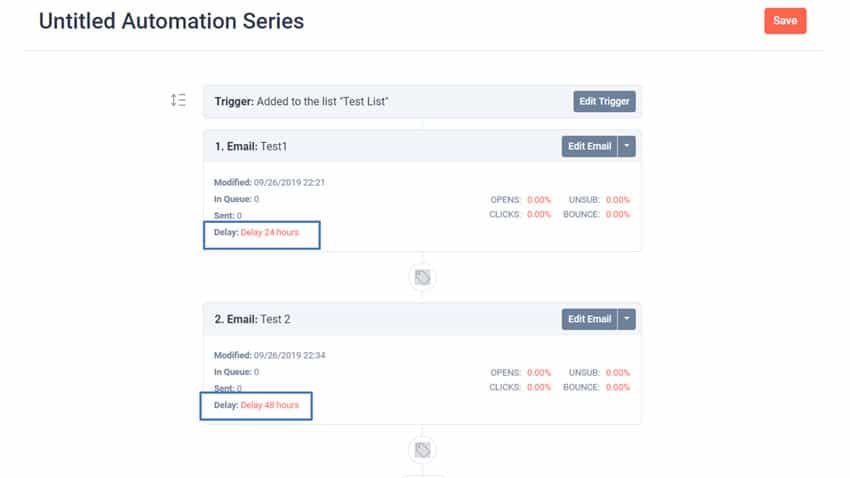
You can also created a series of emails that send at specified intervals. This is often referred to as ‘drip marketing’. For example, someone signs up for a lead magnet on your website. You can have SendFox send the automated email reply with the lead magnet, then begin sending that user a series of on-boarding emails over the span of a few weeks.
SendFox does not have more advanced or robust features that you’d find in something like ConvertKit. You won’t find any integrations with your website or monitor actions with cookies, etc. Automations are simply time or email-action (clicks, opens, etc) based.
Contacts Count Against Your Quota Only Once
In SendFox there’s really only one way to tag, segment, or categorize a user and that’s through adding them to lists. In some email providers, a contact counts against your quota of contacts multiple times if they are in multiple lists. In SendFox, a user can belong to any number of lists.
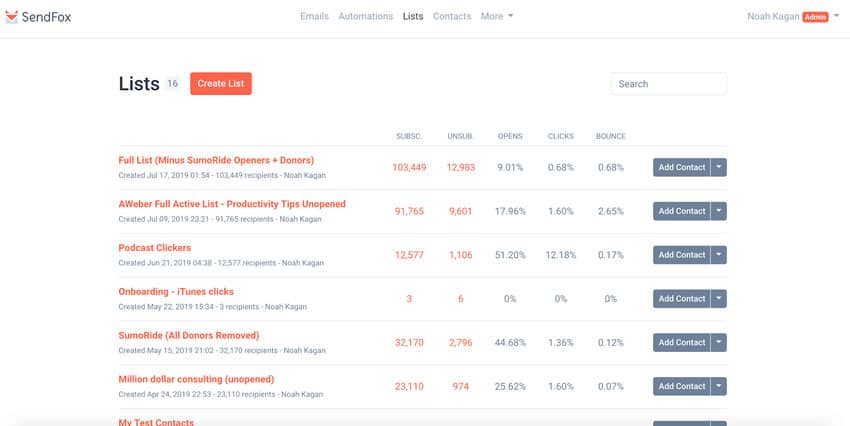
While this does technically satisfy my desire to segment my email list based on their interests, I would prefer to tag users and then email all of my users who are tagged. I think at this point it’s purely semantics — a list or a tag it makes no difference in functionality — but my mind has an easier time wrapping around the idea of a tag.
Multiple Domains / Businesses in One Account
The biggest feature to push me over the edge and get me to swap over to SendFox is the ability to send from any number of domains. My SendFox account isn’t just tied to Convology. I can have lists for my wife’s business and my other businesses too! Each of the emails and automations are sent from whatever email I specify (and can validate those domains as well).
While not something I plan to do too extensively (because it would get crowded and confusing), it’s still possible. And it’s a heck of a lot cheaper than having multiple email marketing accounts with drip and automation.
SendFox Integrates with Zapier
While I don’t use Zapier with any of my email services, you might! SendFox integrates with Zapier to do just about anything you’d want.
Landing Pages and Forms
Two features worth mentioning (as they are the only features beyond email sending) are the landing pages and forms you can create. They’re simple, but get the job done. If you are a content creator exclusively on Youtube or Instagram, you may not have a website. That can pose a bit of a problem if you want to grow an email list, but not if you have SendFox. You can simply create a landing page branded entirely to you.
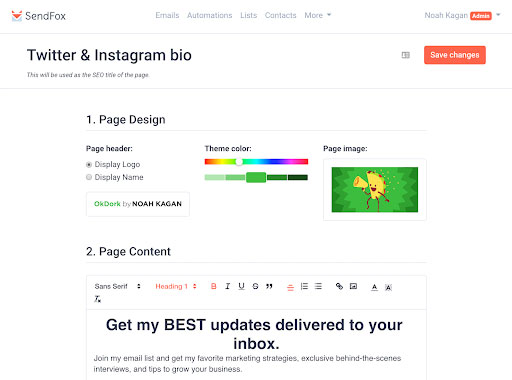
If you don’t already have a way to gather leads on your website (like Thrive Leads), you can simply use the embeddable forms from SendFox. These can be completely customized with CSS. And YES, SendFox works great with Thrive Leads! (Look for a post real soon on this.)
Affordable, Life-time Offer
Right now SendFox has a LIFETIME deal going on AppSumo. For just $49 you can have up to 5,000 contacts across an unlimited number of lists. You can stack codes for more contacts. I bought the lifetime deal they had going back in Alpha/Beta of their product (months ago) and I haven’t regretted that purchase once. As you can see, I’m quite fond of SendFox.
Stop spending $15, $75, $150 a month to send emails! That’s one less subscription I have to worry about.