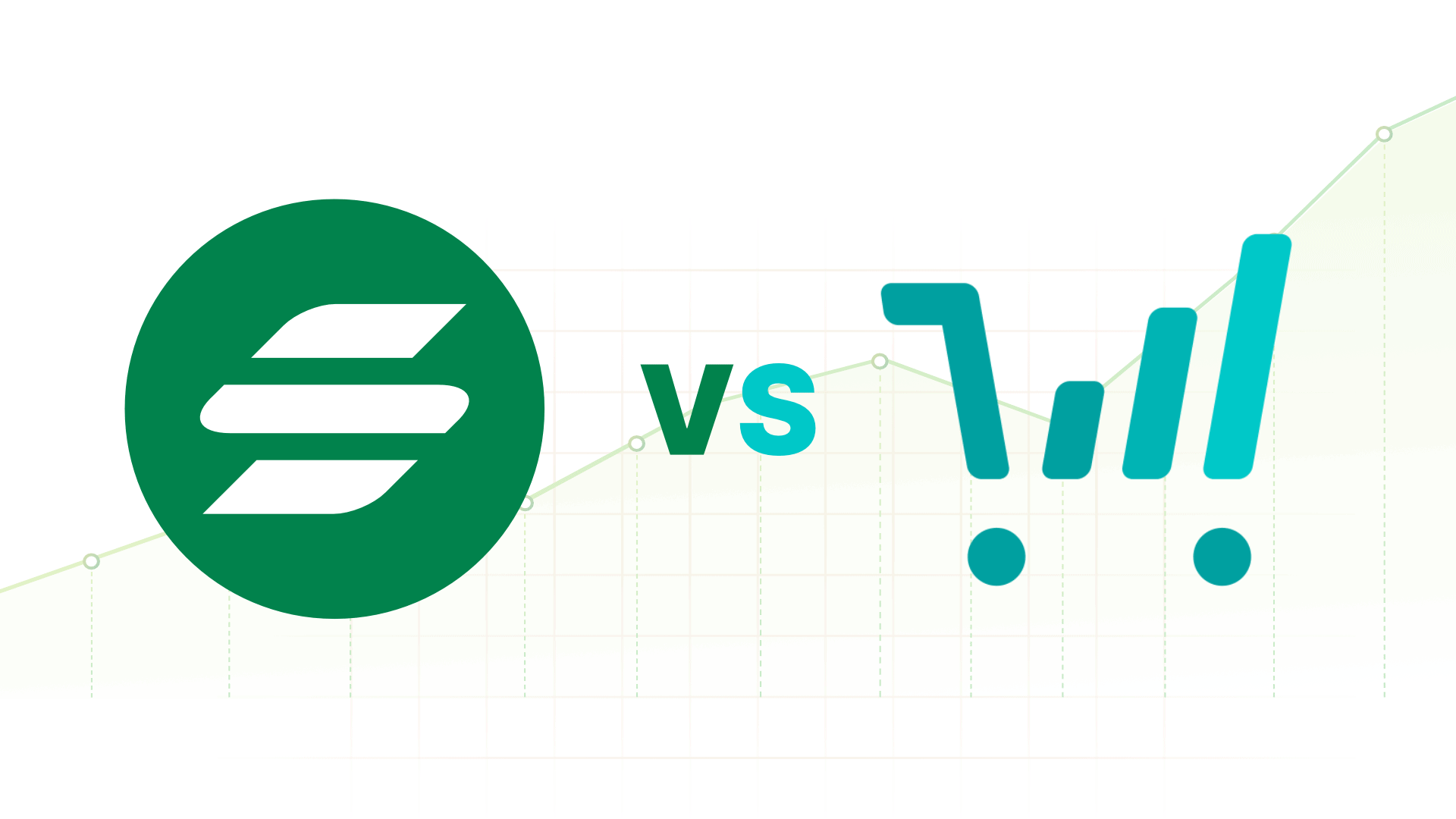SureCart and ThriveCart are both eCommerce digital cart solutions designed for online businesses. They both simplify the process of creating a sales funnel and selling online. So which one is right for you?
The decision of which cart you’ll use for your business has lasting implications because switching is absolutely a nightmare. This isn’t a decision you want to get wrong. 😱
This guide breaks down each of the platforms. I’ve used both SureCart and ThriveCart extensively, and processed over $600k in sales on these platforms. My goal is to provide you with real, straight answers to help you make an informed decision for your business. Some of this will be factual, and some will be my opinion as a veteran user of both platforms. And for total transparency, I still use both platforms.
Let’s dive in.
Verdict Upfront
Since I respect your time, here are the quick takes but I recommend you keep reading for more details.
Pick SureCart if you want more customization and more robust features like allowing customers to switch between products and letting customers change their subscriptions. But it’s WordPress-based right now, so keep that in mind. It also takes more time to set up and get things finalized the way you want them. SureCart also manages your payments entirely, so it’s harder to switch away.
Pick ThriveCart if you want a simpler out-of-the-box-ready solution and don’t need or want a WordPress-based solution. It’s slightly simpler in its feature set, but it’s quick to deploy. The developers are slower to implement new features, but they’ve been around a while. ThriveCart sets up payments on payment platforms and doesn’t manage your payments, but you give up a lot of interaction and user experience management with your customer.
Still can’t choose? Read on.
SureCart and ThriveCart Features
Both SureCart and ThriveCart have the standard set of features that an ecommerce cart solution needs. The differences between the two are subtle at first glance, but we’ll break them down further below the table.
| Header | SureCart | 
ThriveCart |
|---|---|---|
|
What’s Powering It? |
Headless Plugin for WordPress |
SaaS |
|
Checkout Customization |
Yes |
Yes |
|
On-site Account Management |
Yes |
No |
|
Subscriptions |
Yes |
Yes |
|
Subscription Saver & Insights |
Yes |
No |
|
Cart Abandonment Recovery |
Yes |
No |
|
Upsells |
Coming Soon |
Yes |
|
Downsells |
Coming Soon |
Yes |
|
Order Bumps |
Yes |
Yes |
|
Payment Plans/Installments |
Yes |
Yes |
|
Payment Plans |
Yes |
Yes |
|
Free Trials |
Yes (optional payment info) |
Yes (payment info required) |
|
Paid Trials / Setup Fees |
Yes |
Yes (subscriptions only) |
|
Pay What You Want |
Yes |
Yes |
|
Shopping Cart |
Yes |
No |
|
Upgrade/Downgrade Subscriptions |
Yes |
No |
|
Tax Calculations |
Yes |
Yes |
|
Affiliate Center | Yes |
Yes |
|
Secure Downloads + Storage |
Yes |
No |
|
3rd Party Integrations |
SureTriggers, Thrive Automator |
Extensive/Zapier |
Feature by Feature Comparison Between ThriveCart and SureCart
Platform Dependency
SureCart is currently reliant upon WordPress. Although the platform is technically SaaS behind the scenes, it uses a “headless” plugin (which means it loads data from their server not yours) to render backend and frontend functionality on your website.
ThriveCart is entirely SaaS and can be embedded anywhere via a standards script or used entirely on their platform by linking to checkout pages.
Checkout Customization
Both platforms allow for good customization of the checkout experience.
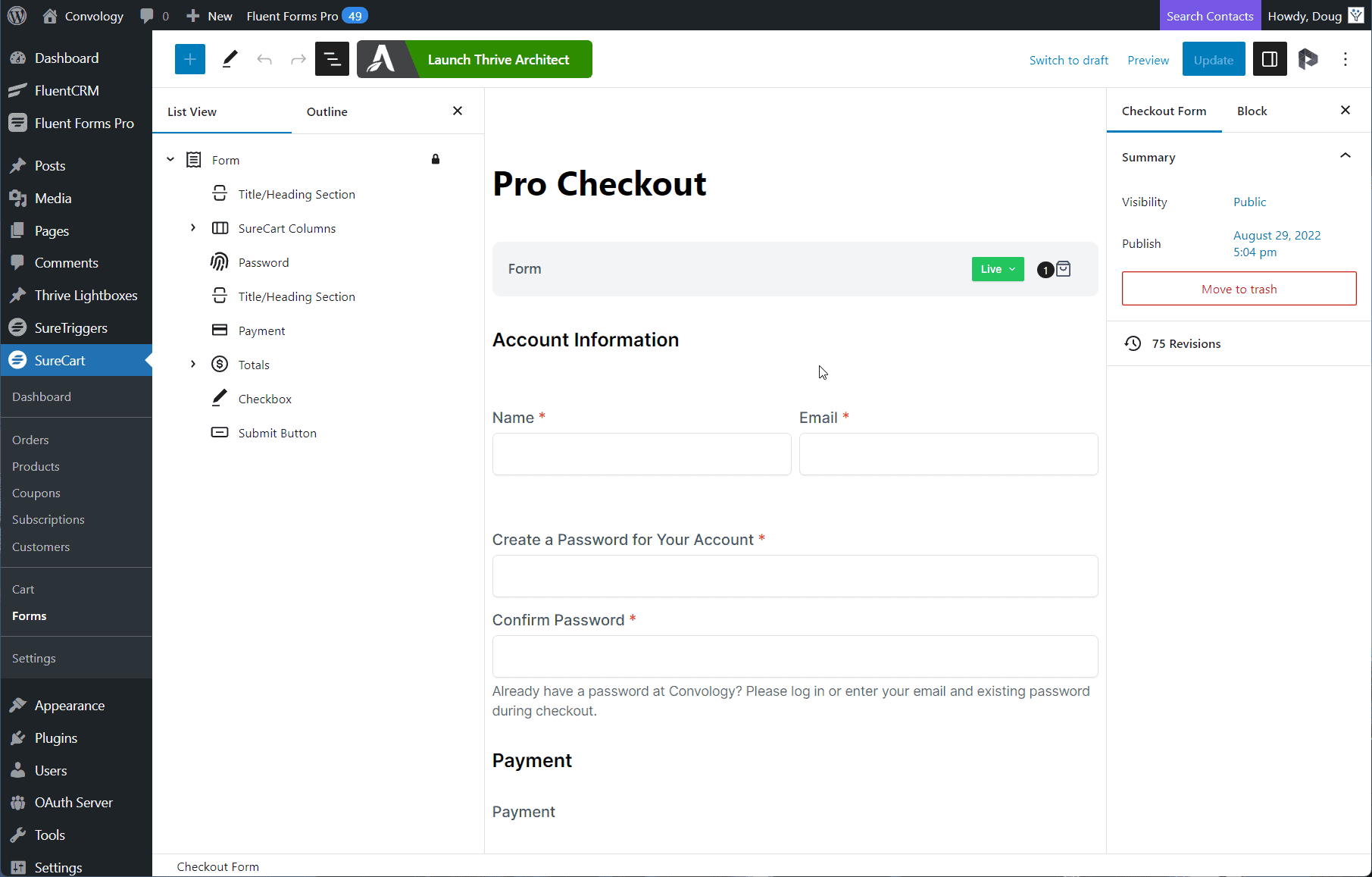
SureCart’s WordPress Checkout Form Editor
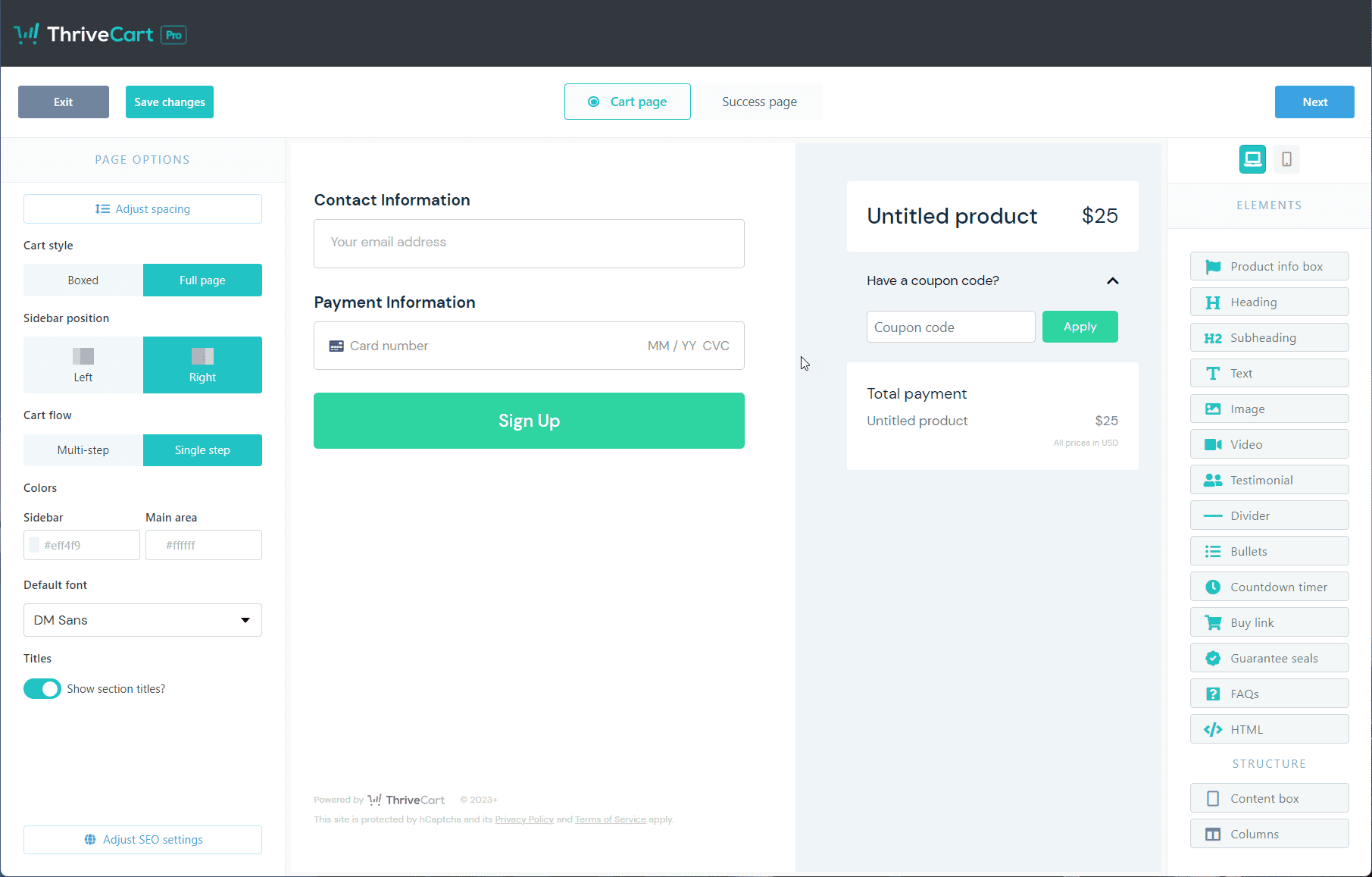
ThriveCart’s Checkout Form Editor
ThriveCart is more out-of-the-box standard ecommerce checkout, but there’s a type of page builder experience that lets you customize the look within boundaries of their builder. You can add images, text, tweak colors, and things like that. There are a couple layouts to choose from. You can also choose embeddable checkouts to place anywhere.
SureCart uses the WordPress block editor for the checkout form. You can customize what checkout elements are there to a greater degree than ThriveCart. You then take that checkout and place it on any page with a shortcode.
If you’re a WordPress user regardless, both tools can be placed on any page of your site. This means you can customize the entire checkout page and experience using a WordPress page builder (I use Thrive Architect) and drop the embed code or the shortcode onto the page where you want it.
Customer Account Management
The first big difference between the two is the customer account management experience. SureCart gives you a completely customizable dashboard and account management area for you to put onto your own website. You can create some really neat custom dashboards like I use.
ThriveCart falls short with a hosted customer portal that is branded with ThriveCart’s branding (you can’t remove it) and resides entirely on their website. Users don’t get a login to this, instead they have to enter their email and get sent a temporary one-time link to access their account, and that email comes from ThriveCart.
Subscriptions
Both platforms let you sell subscriptions.
You can sell monthly, quarterly, or yearly subscriptions on either platform.
The biggest difference between them is what happens when you cancel a subscription. In ThriveCart, if a subscription is canceled it ends immediately. This means anything connected, like a membership, would be sent a signal to terminate access right away.
SureCart has the option to cancel memberships but terminate them at the end of the billing period. This means your customers can keep access to what they purchased until their next payment would be due.
That’s a huge plus for SureCart.
Upsells and Downsells
ThriveCart offers upsells and downsells in a linear format. There are no conditional upsells in ThriveCart. You can only offer one upsell, then a downsell, then an upsell, and a downsell. You can’t create any sort of logic that says “if customer declines this upsell, offer this one instead. It’s linear and all are offered or not.
SureCart’s upsells and downsells are “coming soon”. If you need upsells and downsells today, SureCart is not the platform to choose. I will update this guide when they are added.
Order Bumps
Both platforms offer order bumps.
SureCart lets you create Order Bump Groups to automatically add order bumps to checkout forms based on a simple rules engine: “If product is X, Y, or Z, offer this bump”.
SureCart also lets you sell subscriptions as order bumps whereas ThriveCart’s are one-time purchases only.
Payment Plans / Installments
Payment plans are available for both platforms. ThriveCart calls this Split-Pay and SureCart refers to them as Installment Payments.
Surecart has Early Payoff Offers to incentivize payment plan customers to pay off their balance early. SureCart also gives you the ability to charge the rest of the payment plan immediately in case you and your customer work something out behind the scenes.
Trials (Free and Paid) and Setup Fees
SureCart and ThriveCart both allow you to set up trial offers.
SureCart has free and paid trial features. You can give access to something without requiring a credit card until the end of the trial, or you can charge upfront. These are available for one-time and subscription products.
ThriveCart allows setup fees in the form of a “due today” amount for subscriptions, but offers only free trials for one-time purchases. ThriveCart does not offer trial offers without a credit cart.
Upgrade/Downgrade Subscriptions
ThriveCart does not give your subscription customers the ability to change their subscription plans. The only way to change a subscription is to cancel it entirely.
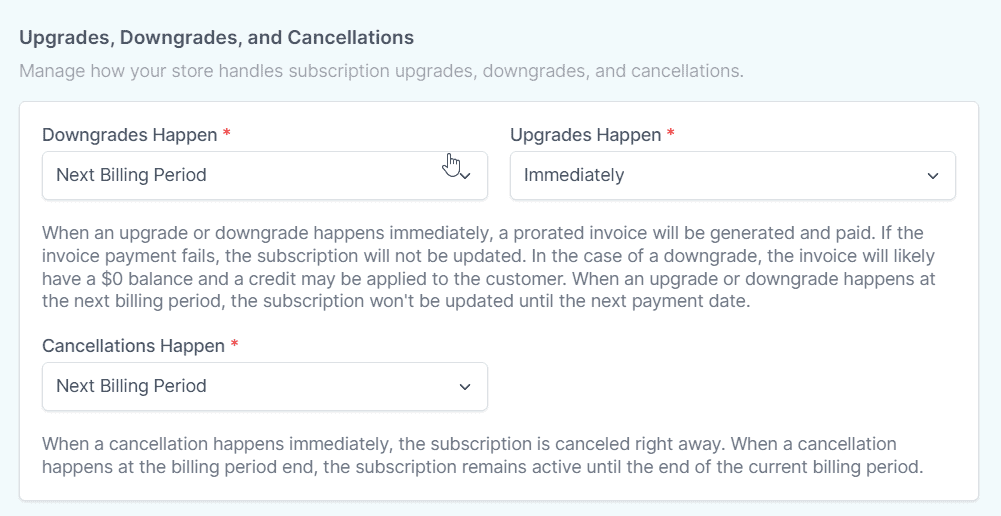
SureCart’s robust subscription upgrade, downgrade, and cancellation tools.
SureCart allows you to create upgrade and downgrade groups so that your customers can manage their own subscriptions. If a custom upgrades, you can choose to prorate the amount immediately or wait until the end of the payment period. For downgrades, you can choose to credit the customer immediately or wait until the end of the billing period.
Subscription Saver
One of my favorite features in SureCart that’s completely missing from ThriveCart is Subscription Saver. This ties into the subscription features that ThriveCart is missing.
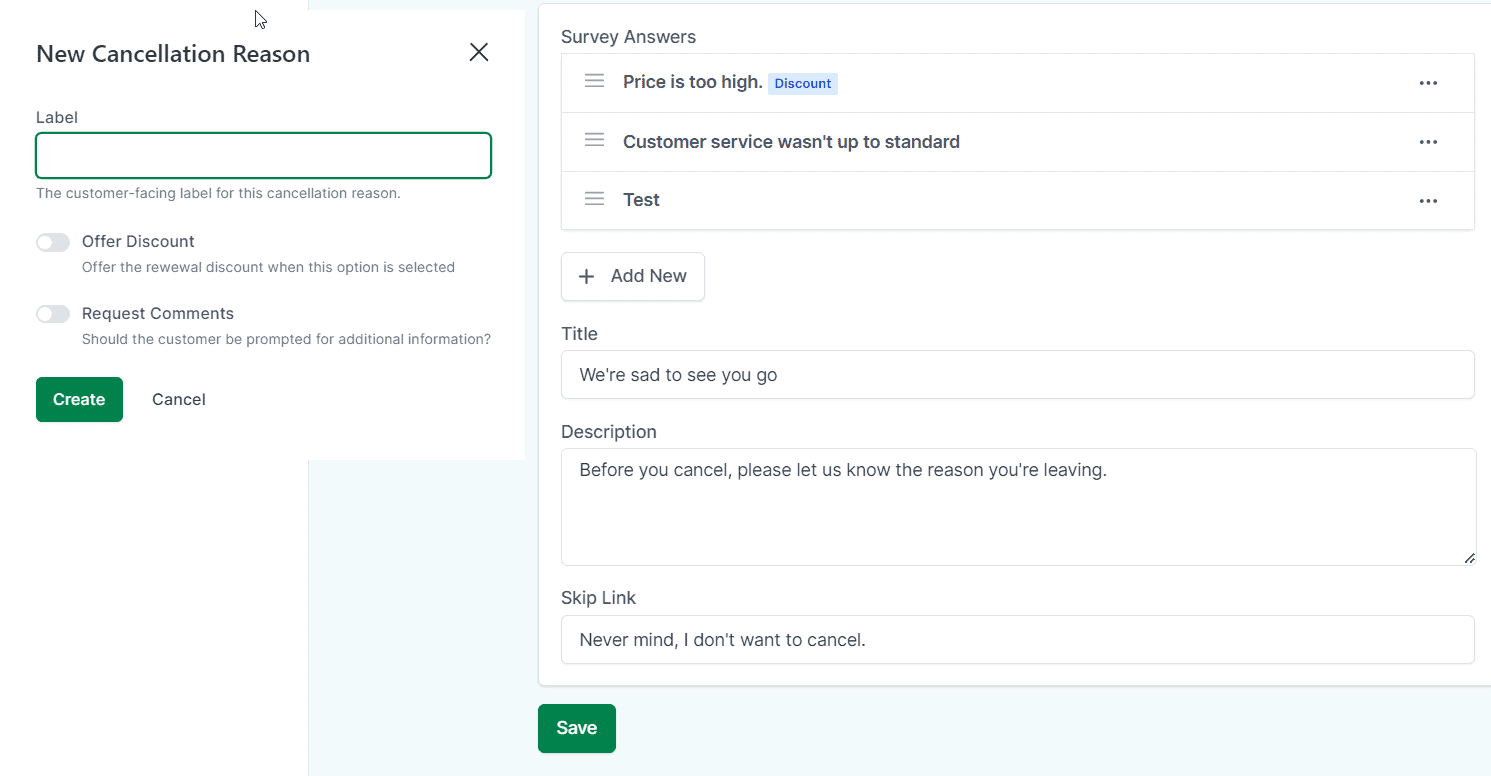
If you’ve enabled the ability for customers to cancel their own subscriptions, you can try to ‘save’ the subscription by enabling a prompt to come up and ask for the reason. You can then provide immediate solution, including discounts for staying active, to try and save the sale.
Cart Abandonment Recovery
ThriveCart has a ‘Behavior’ you can enable to trigger when a cart is abandoned. This trigger is an external prompt to do something like tag the user in your email marketing tool. You can then create emails to try and save that sale.
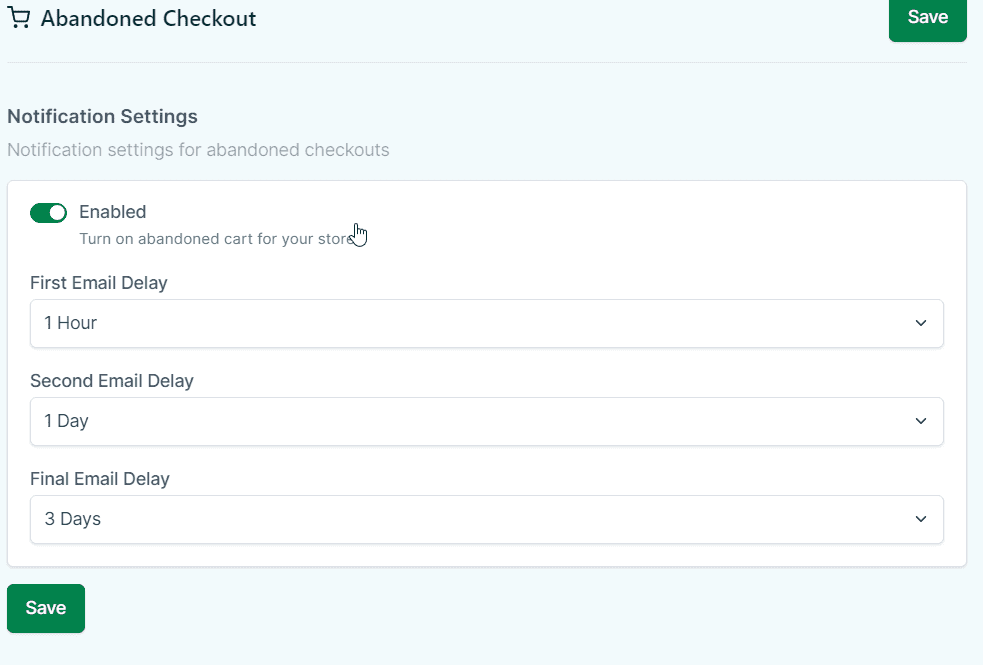
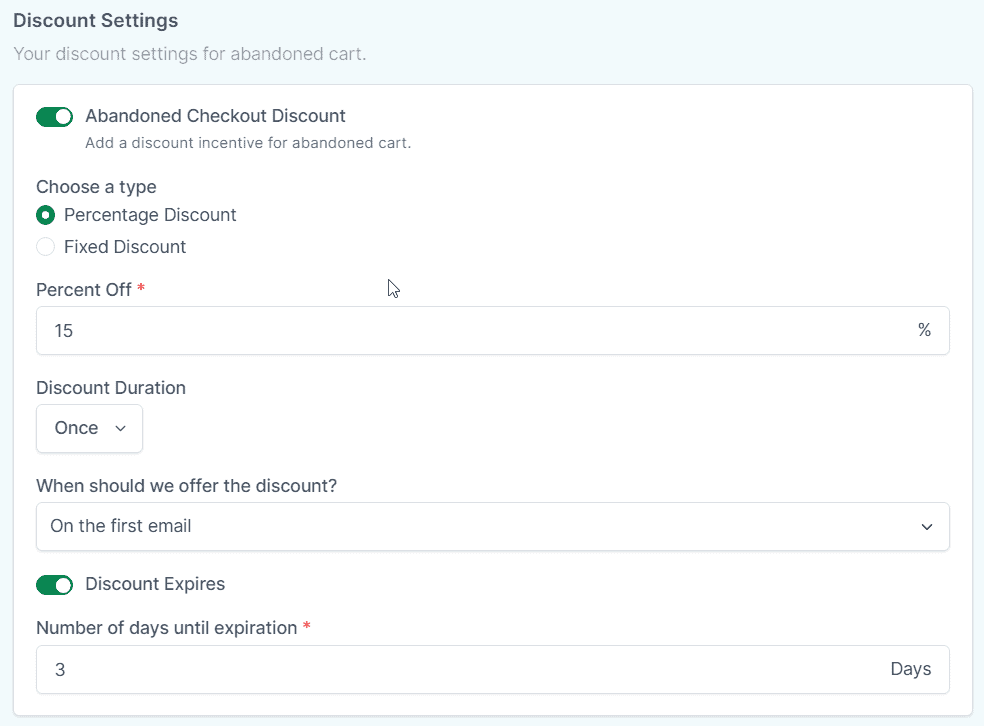
SureCart has several built-in cart abandonment recovery tools, including customizable emails and coupons that you can trigger based on how long ago the cart was abandoned. SureCart’s tools for cart abandonment are objectively much better.
Tax Calculations
Both platforms will calculate the amount of sales tax and VAT and charge the customer appropriately. Consult with a tax professional because I’m certainly not one.
Affiliate Center
SureCart’s affiliate tools are “coming soon”. In the meantime, you can use Affiliate WP or manually sync orders to a Google Sheet to manage an affiliate program. If you need a robust affiliate program today, this is not an ideal setup. I will update this guide when SureCart’s affiliate tools are available.
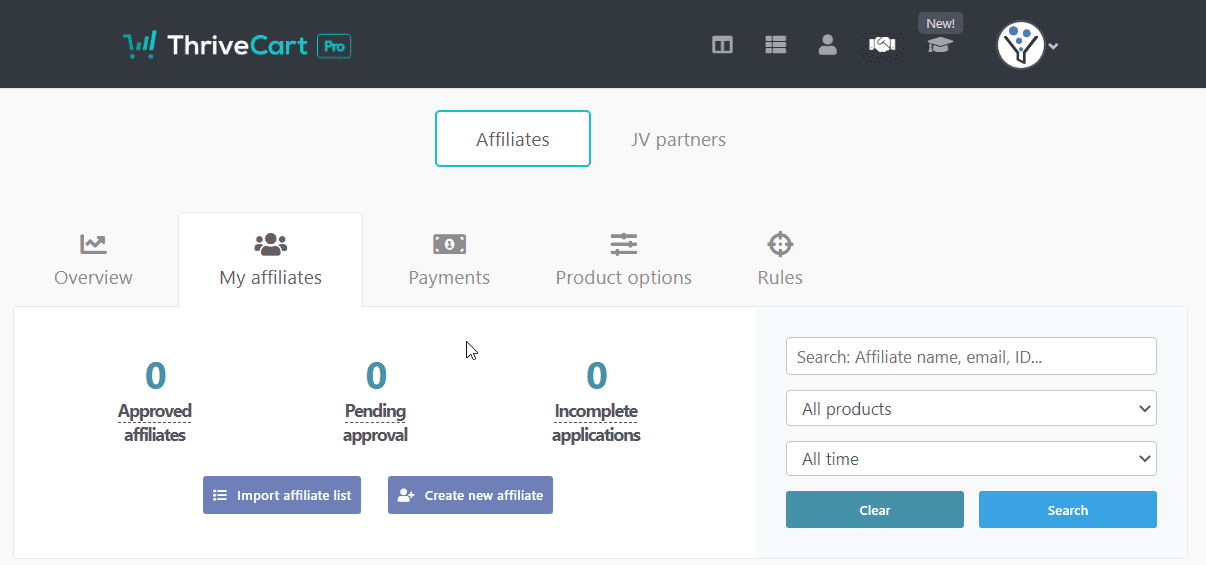
ThriveCart’s affiliate tools are very nice.
ThriveCart has an affiliate program, but it requires your customers signing up for a ThriveCart account and accessing your product there. The affiliate program has all of the robust affiliate features despite that drawback of affiliate logging into a third-party.
Secure Downloads + Storage
ThriveCart does not have any sort of file management features.
SureCart provides secure file storage and syncs protected downloads to your customer’s account pages. These files are secure and can only be downloaded by a customer who is logged in to your site. Files are associated with specific products during the setup phase for each product.
Third-Party Integrations
Both platforms will satisfy all of your integration needs. ThriveCart has been around for longer, so more third-party software have built integrations for it.
SureCart’s parent company developed their own Zapier-like alternative called SureTriggers. While still growing, there are API (webhook) features which makes it open to a large number of tools.
Payment Provider Integrations
Both SureCart and ThriveCart integrate with Stripe and Paypal for processing payments. There are additional payment providers outlined in the table below.
| Header | SureCart | 
ThriveCart |
|---|---|---|
|
Stripe Payments |
Yes |
Yes |
|
PayPal |
Yes |
Yes |
|
Apple Pay |
Yes |
Yes |
|
Google Pay |
Yes |
Yes |
|
Mollie |
Yes |
No |
|
Paystack |
Yes |
No |
|
Razorpay |
Yes |
No |
|
Authorize.net |
Yes |
No |
Payments Managed On-Platform or Off-Platform (really important!)
A big differentiation between SureCart and ThriveCart is how they handle payments at the payment providers. For simplicity, I will use Stripe as the primary example.
ThriveCart sets up payments and subscriptions inside of Stripe. If you stop using ThriveCart, the subscriptions remain in Stripe.
SureCart manages all of the payments, timing of payments, and initiates each transaction individually with Stripe. This means if you stop using SureCart, your payments will cease even though you had customers on subscriptions.
ThriveCart spins what SureCart does to be “holding your payments hostage”.
SureCart spins this in a positive way by highlighting the savings customers receive by not having Stripe manage the subscriptions, invoicing, and autopayment retries. SureCart highlights these savings are 0.5-0.8% of every transaction (or $500-$800 for every $100,000 in sales).
Neither platform ever touches your customer’s payment information. All of that is stored securely and directly with the payment providers they integrate with.
The choice of which you prefer will directly dictate which platform you use.
Cost of SureCart vs ThriveCart
No comparison is truly complete without a cost comparison.
SureCart offers four price points:
- Free ($0) – Limited features but enough to get started selling
- Startup ($199/yr)
- Business ($399/yr)
- Pro ($799/yr)
Currently SureCart is running a 50% off deal that grandfathers you into half the price forever. If you’re going to be serious about using SureCart then you need at least the Business plan for Cart Abandonment Recovery.
ThriveCart offers two points points:
- Basic ($495)
- Pro ($690)
Both of ThriveCart’s plans are lifetime deals. Pay once, access forever. You absolutely need to pick up the Pro version for subscription dunning, user management, sales tax, etc. Don’t even bother with the basic plan unless you’re very entry-level.
Who is SureCart Right For?
You should pick SureCart if you want an integration with your WordPress site and/or a better customer account UX. If you need the robust subscription features, it’s a no-brainer to go with SureCart.
Pros
- Subscription management and Subscription Saver features are industry-leading
- Customer UX is handled entirely within your own website environment with a user dashboard
- Secure file downloads
- Cart abandonment tools
Cons
- WordPress only
- Subscriptions are managed by SureCart
- Form builder is clunky
- Still a newer product and some features are “coming soon” and not currently available
Who is ThriveCart Right For?
ThriveCart is the clear choice if you don’t want to use WordPress and you don’t need your customers to manage their own accounts, but you want that super easy off-the-shelf solution.
Pros
- Extremely easy to use right out of the box
- Embeddable anywhere or hosted entirely on ThriveCart’s website
- Subscriptions are set up off-platform so switching away in the future hurts less
- Checkout builder has a polished interface
Cons
- Development has slowed down and many features are missing and may never be added
- No subscription features for upgrades/downgrades
- Customer account management is terrible
- No integration with your website for account creation