SureMembers is a light weight WordPress-based membership plugin made by the team at SureCrafted, who also make SureCart and SureTriggers. Its strength comes from its simplicity because it removes the usual bloat found in WordPress membership plugins while focusing specifically on the features that matter most for protecting content.
In this walkthrough we’ll take a look at how you can use SureMembers with Thrive Themes or Thrive Suite to create a custom yet robust Membership site where you can create all the great content you want in Thrive Suite and protect it with the simplicity of SureMembers.
Tools You’ll Need:
- SureMembers
- Thrive Suite (Thrive Architect specifically)
- Optional (but recommended):SureCart
Watch the Video Tutorial
This entire tutorial is available in video format for those who prefer to watch and see the details in real time.
SureMembers vs. Thrive Apprentice
Since we’re discussing the use of SureMembers with Thrive Suite, I want to first address the fact that Thrive Themes already has a membership plugin called Thrive Apprentice. Why not just use Thrive Apprentice, then?
Thrive Apprentice is fantastic, particularly at course-building and course-management tool. While it can absolutely protect even the simplest normal page on a WP website, it can be overwhelming for someone who has no courses and only wishes to protect something simple.
To simplify the decision greatly, here’s the TLDR:
- If you are creating courses, use Thrive Apprentice.
- If you aren’t creating courses and want a simple solution: Use SureMembers.
The comparison table below highlights some of the key features between the two products.
| Header |
SureMembers |
Thrive Apprentice |
|---|---|---|
|
Protects Pages |
Yes |
Yes |
|
Protects Posts |
Yes |
Yes |
|
Protects Taxonomies |
Yes |
Yes |
|
User Role Support |
Yes |
Yes |
|
Secure Digital Downloads |
Yes |
No |
|
Drip Feed Content |
Yes |
Courses Only |
|
Protect Parts of a Page |
Yes (Shortcodes) |
Yes (Conditional Display) |
|
User Role Sync |
Yes |
No |
|
Menu Item Visibility |
Yes |
Yes |
|
User Management |
Yes |
Yes |
|
Integrates with SureCart |
Yes |
Yes (Thrive Automator) |
|
Course Building Platform |
No |
Yes |
Get SureMembers
SureMembers offers three pricing tiers. All plans include the following:
- Lifetime updates
- No renewal fees
- Payment plans
Support, should you need it, is available for three years on the Pro and Business plans, and Lifetime on the Agency. The pricing for SureMembers is extremely affordable what’s provided and coming to the ecosystem.
Unless you need more than one site, I recommend the SureMembers Pro Plan.
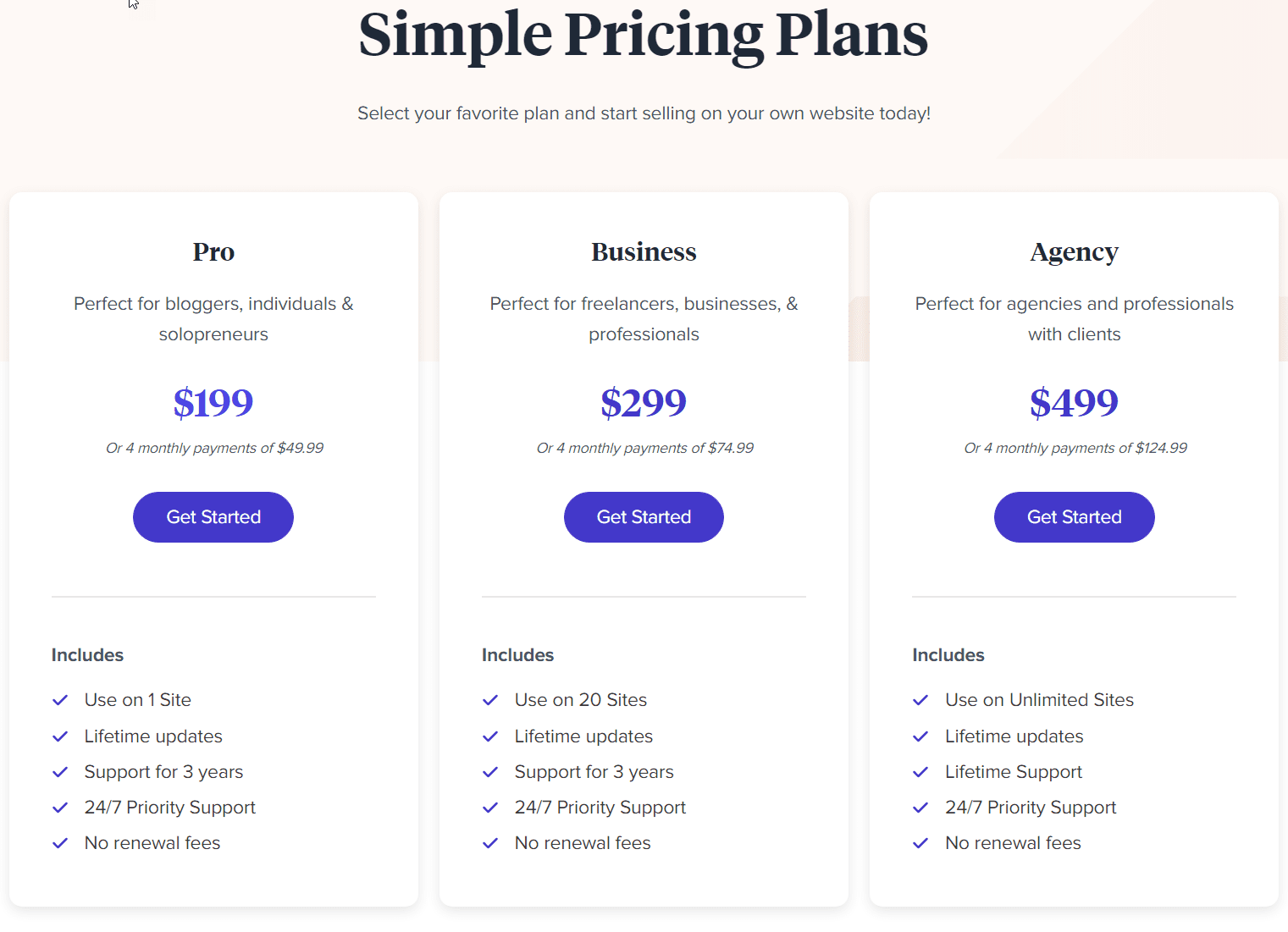
Create Content to Protect
Now it’s time to create content that you want to protect. This can be pages, blog posts, blog taxonomies, etc. You can build these pages using Thrive Architect and Thrive Theme Builder.
Create an Access Group
Once you have SureMembers installed, the first and only thing you can do is create an access group. Access groups are like membership levels or buckets. You protect content that is only accessible to the access group and place people into the group who you want to access that content. Pretty simple.
Name Your Access Group
You can give you access group any name that you like. I suggest keeping it informative and simple. This can be for internal purposes only.
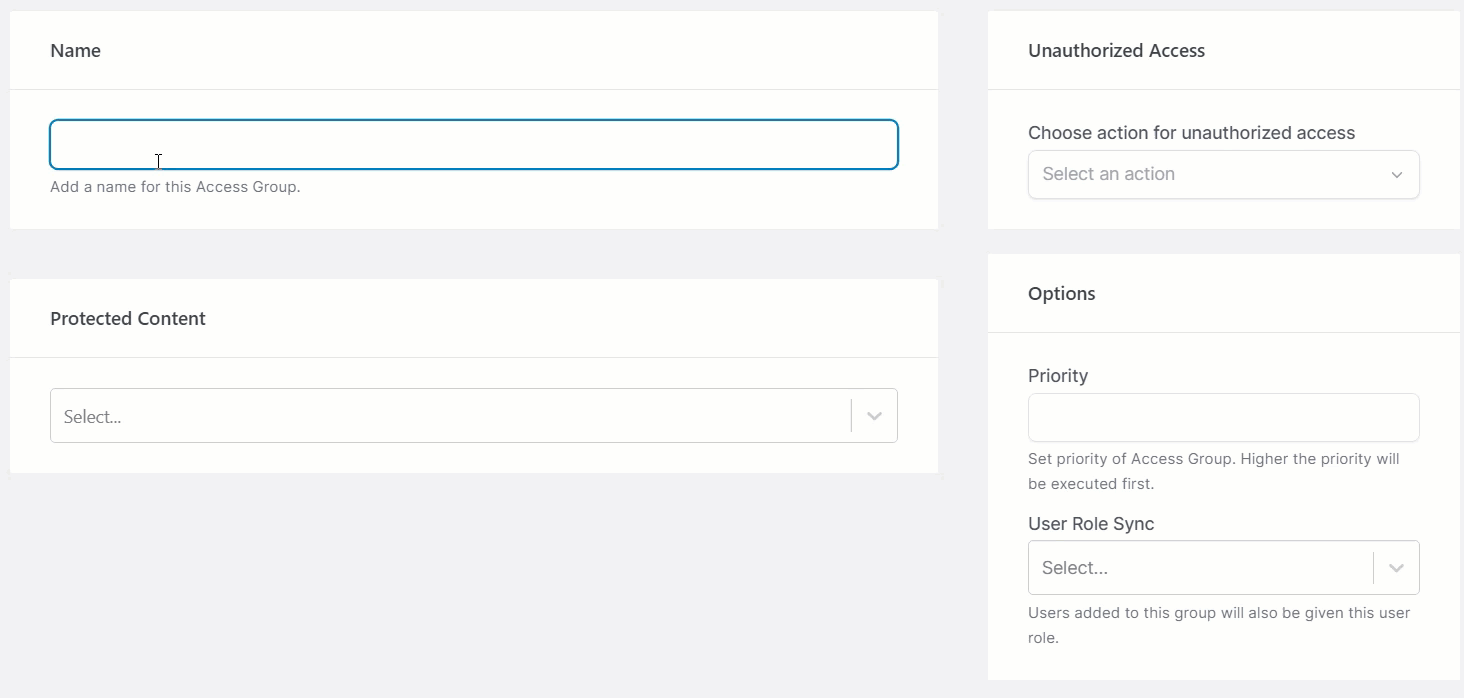
Determine What Happens During Unauthorized Access
When someone who isn’t in your access group tries to load the content you are protecting, what should happen? You have two options right now:
Show a Message
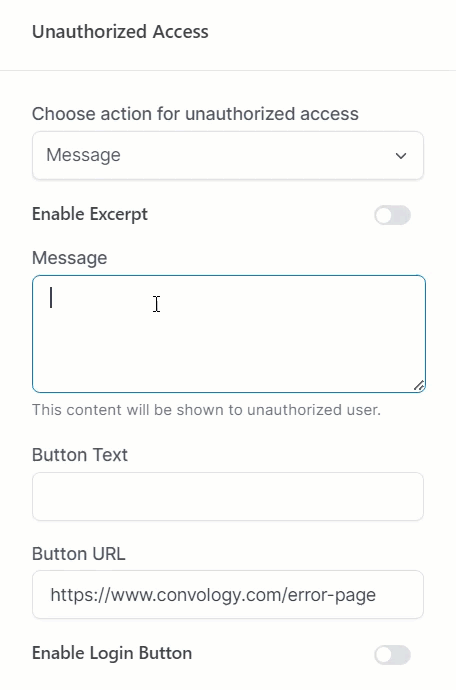
This option shows a message on the page. The developers have shown improvements to this feature in their Facebook group, but right now the message appears very basic and unattractive. I recommend using the redirect option instead.
Redirect to a URL
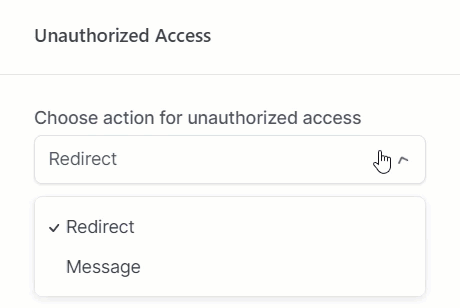
This option is perfect for redirecting someone to a sales page or an area where they can obtain access. The only caution here is that someone may actually be in the access group but not be logged in. Redirecting to a sales page assumes they haven’t purchased yet.
Instead, I would redirect to a custom error page built in Thrive Architect that gives them a button to log in and a message about where to buy the content you’re protecting.
Choose which Content to Protect with the Access Group
SureMembers can protect pages, posts, and taxonomies. This includes most custom post types. You won’t be able to protect Thrive Apprentice courses, nor would you ever want to using SureMembers.
One really cool feature is protecting children pages. If you have pages set to be a child of another page, you can leave the main page open but protect those sub pages. This is a great way to have a public-facing ‘overview’ page while keeping the subordinate pages protected.
There’s also URL matching for simply entering a specific url of a page you want to protect.
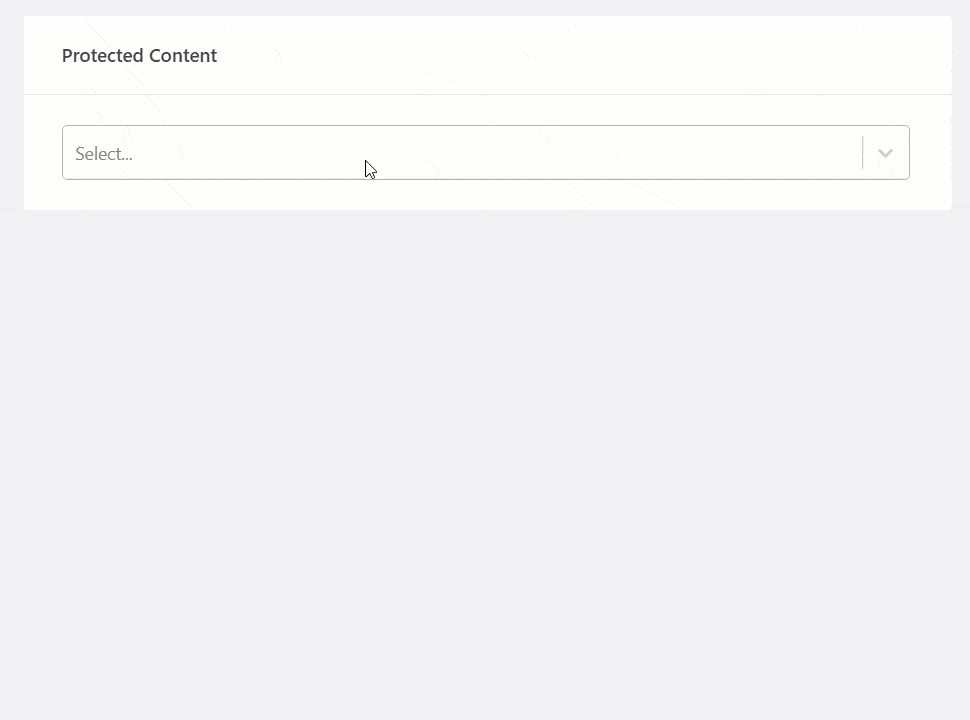
Set Priority
Priority allows you to tell SureMembers which Access Group should be considered when someone is in multiple access groups and runs into a situations where one access group has access to content and another doesn’t. The Access Group with a higher priority will apply.
Sync User Roles
The feature to sync the Access Group with a user role is very cool. When someone is added to the Access Group they can automatically be added to a user role. This means we can do all sorts of things in our WordPress site that rely on user roles. I have some examples down below later in this walkthrough.
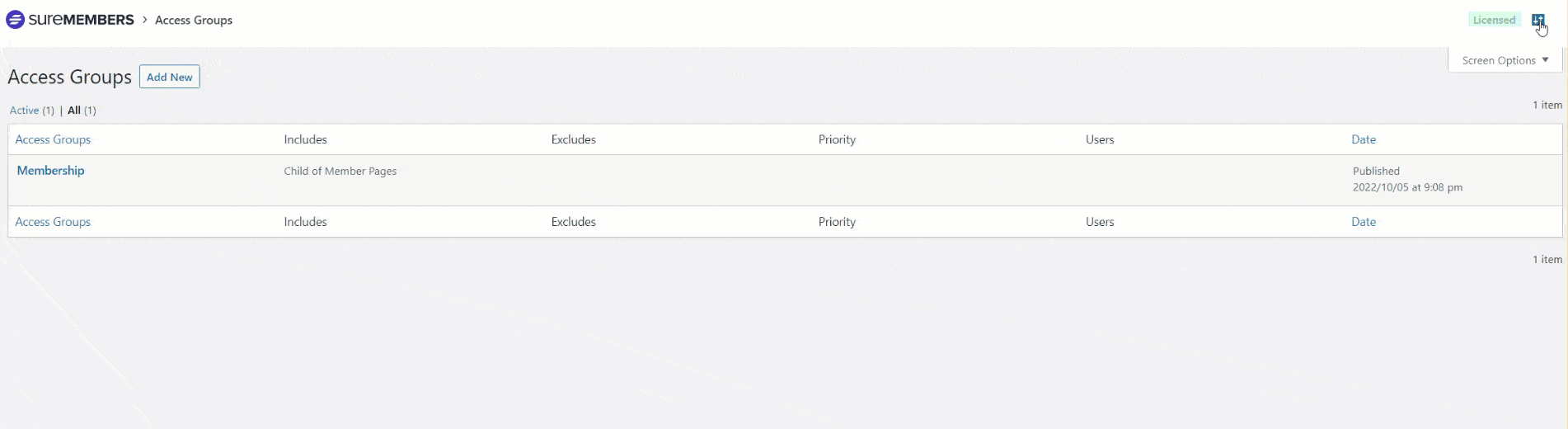
Drip Content
Similar to the idea of dripping course content, SureMembers can protect content on a timer and release pages to users after periods of time or on exact dates. It’s not quite at Thrive Apprentice’s level of drip for their courses, but it’s straightforward enough for someone wanting to use this to protect standard pages.
Create and Protect Member Dashboard
Using Thrive Architect, you can create a Member Dashboard and add the page to your SureMembers Access Group.
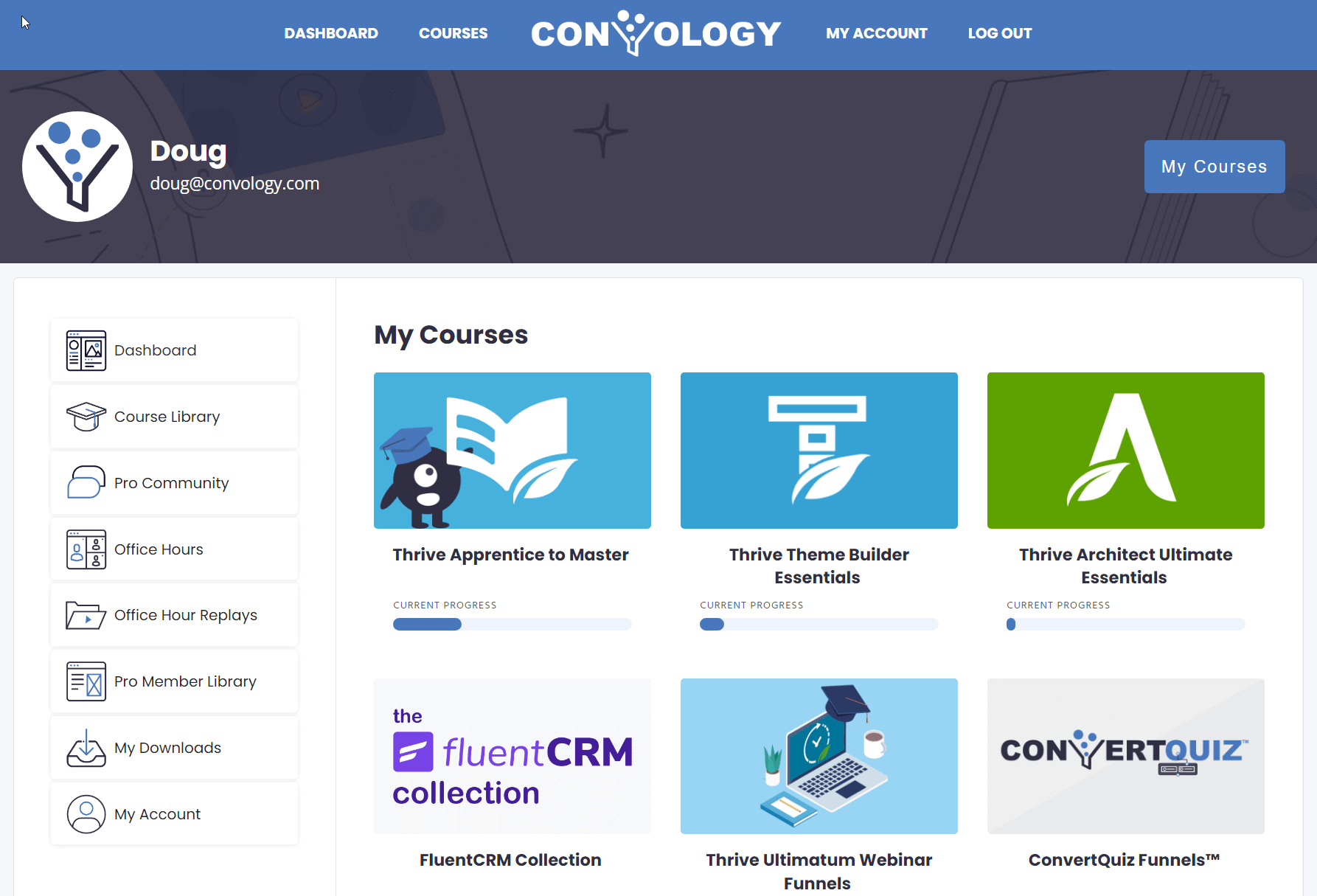
In my current Member Dashboard I have a sidebar where some of the links are open to all members and others are available to different tiers of my membership. Each of these pages would be added to their respective Access Groups.
If you’re interested in learning how to build a Member Dashboard, check my video walkthrough of that below.
Build and Integrate a SureCart Customer Dashboard / Account Center
I’m a big fan of SureCart, and SureMembers (made by the same developers) integrates with it seamlessly. One of the features in SureCart that I love the most is the account / customer dashboard experience. I have a complete tutorial on that for you to watch or you can check out the written guide for how to integrate this with Thrive Suite.
Use Conditional Display with User Roles
Since SureMembers can automatically sync access groups to user roles, we’re able to reference those user roles in Thrive Architect’s conditional display feature.
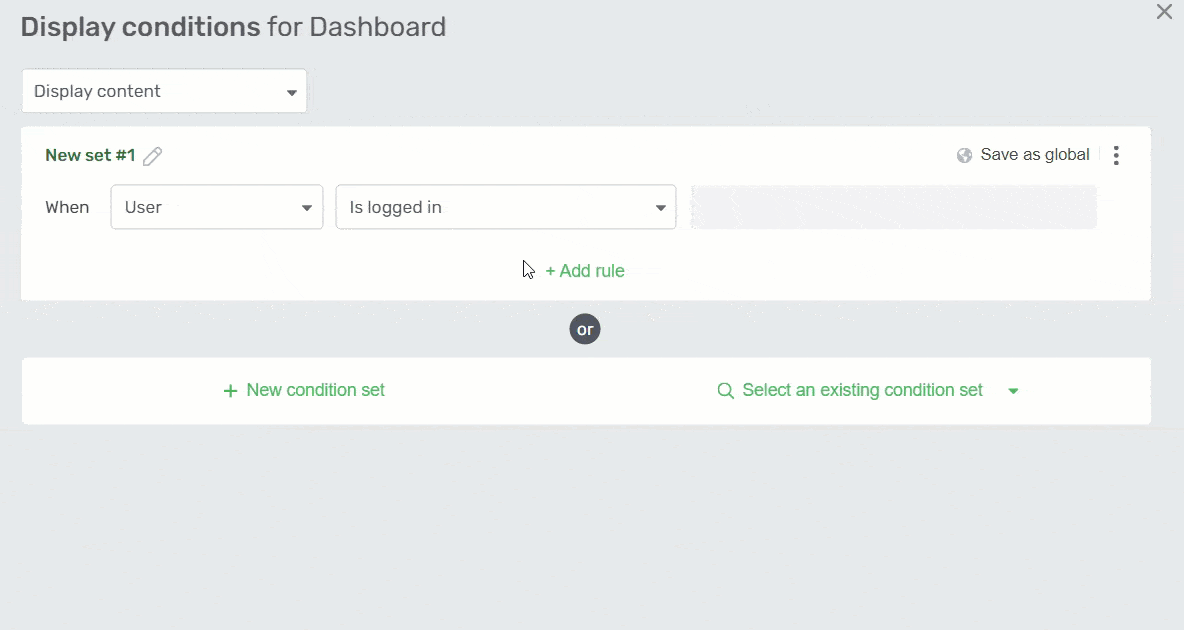
Create an area of a page you wish to protect with your access group’s user role. I recommend using a background section for larger content areas, and content boxes for smaller ones. Click on the background section or content box and in the left-hand panel find Conditional Display. Create a default version that everyone will see and then another version for only those in the access group.
Next create rules for this section. I like adding when the user is logged in and adding an additional layer for when the user has the role of the access group.
Sell Your Access Groups with SureCart + Thrive Suite
As mentioned before, SureCart and SureMembers go hand-in-hand. If you want to sell access to your user groups, you can create a SureCart product and form for your access group and embed that form directly into a Thrive Architect page. I have a complete tutorial on this process that you can check out below.

