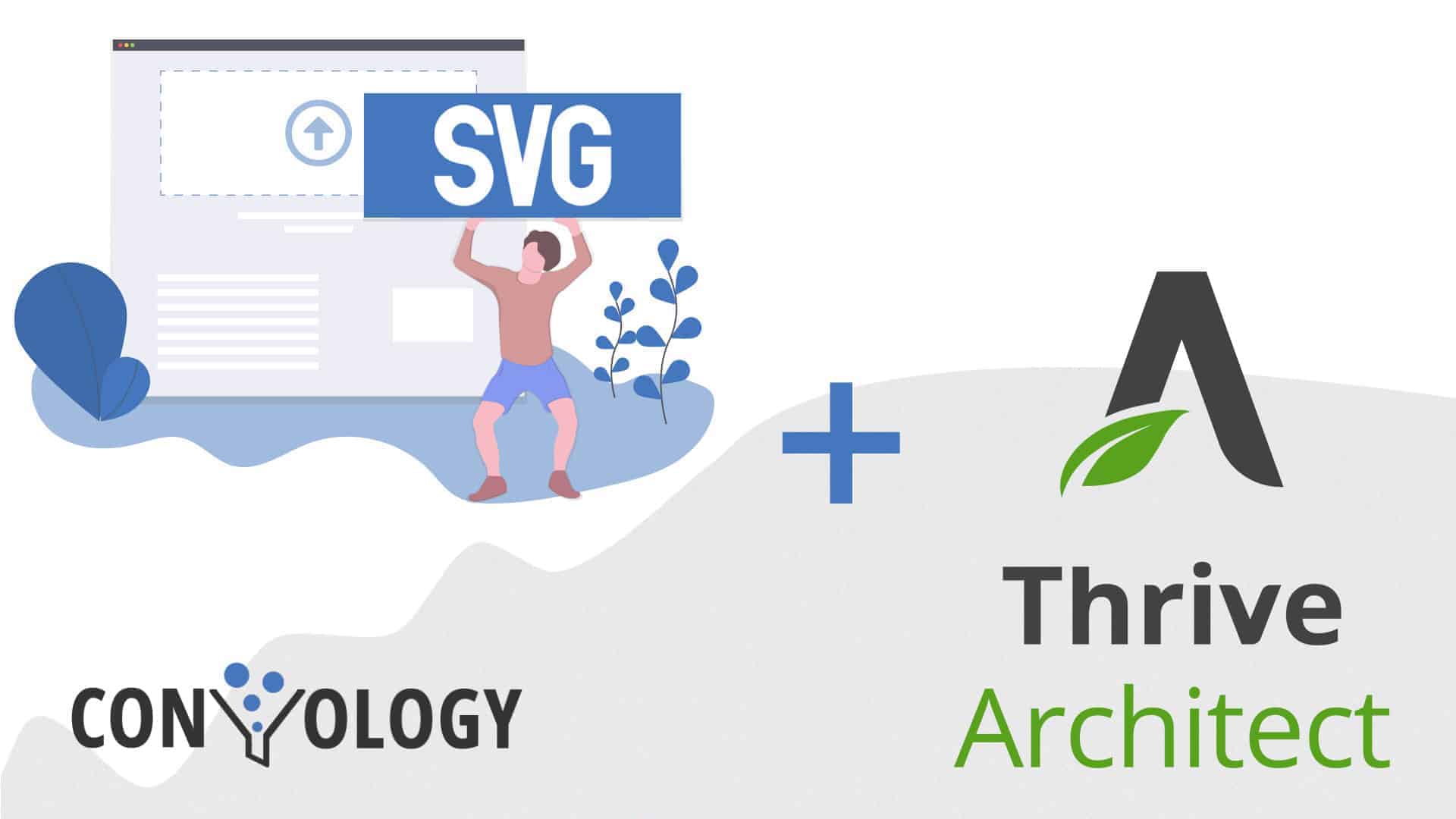WordPress does not natively support the use of Scalable Vector Graphics (SVG). Therefore, Thrive Architect, Thrive Leads, Thrive Theme Builder, etc., can’t use SVG. In this post I’m going to show you how to enable the use of SVG in WordPress as well as in Thrive Architect and the other Thrive Themes plugins.
Why Use SVG?
You may be wondering why bother using SVG at all? I was right there with you until a year or so ago. SVG are awesome because they are images that can scale to any size yet have a super small file size.
Smaller file sizes are way better for your website speed (which means better for the user and for Google). Sharp, crisp images that never lose image quality are also way better looking. No one likes pixelated, fuzzy, or artifact-laden images.
Enable the Use of SVG with Safe SVG Plugin
The reason we can’t use SVG natively in WordPress is because they are inherently more vulnerable because they are XML-based. In order to avoid that vulnerability, we’re going to use a plugin that safely sanitizes the images of those vulnerabilities.
Head over to the WordPress plugin repository and search “SVG”. install and Activate the “Safe SVG” plugin.
That’s it! Seriously, that’s all there is to it. Now you can use SVG images like you would any other images on your website.
If you have any questions about getting SVG to work with WordPress or Thrive Architect, please feel free to leave a comment.