ThriveCart Learn is a learning management course platform built right into the ThriveCart ecosystem. There’s no additional charge for using the Learn platform since it’s only available to ThriveCart customers, and everything is ‘unlimited’ with respect to modules, lessons, students, etc.
When someone buys a course in ThriveCart, they are seamlessly added to Learn. They receive an email inviting them to create an account and then they are given access to the members area.
Everything about ThriveCart Learn is built around the integration with the sales process in ThriveCart and the overall sales funnel.
ThriveCart Learn+ Features
When you add Learn to your ThriveCart account, you’ll be offered a one-time upgrade (currently $195) to Learn+ which includes several features that make the platform significantly more impressive.
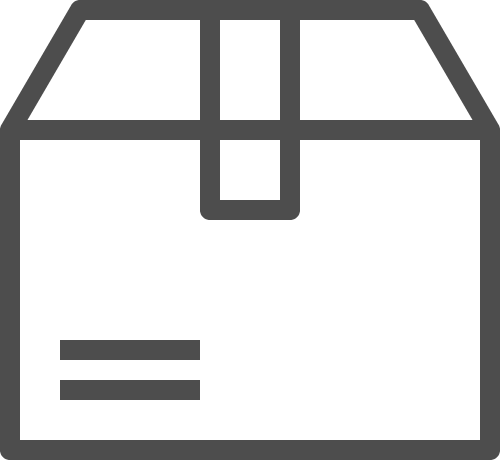
Bundles
Group courses into bundles and give access to them in one sales.
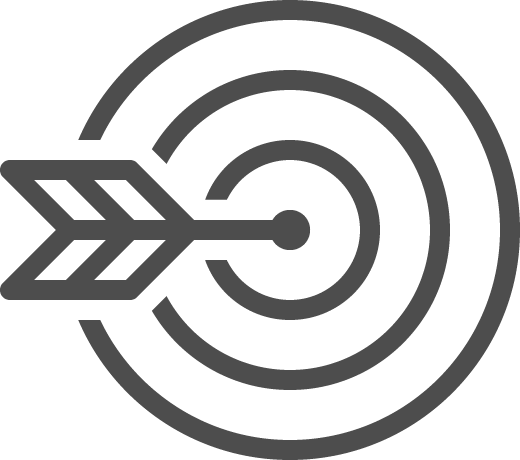
Advanced Sequences
A rules engine with triggers and outcomes.
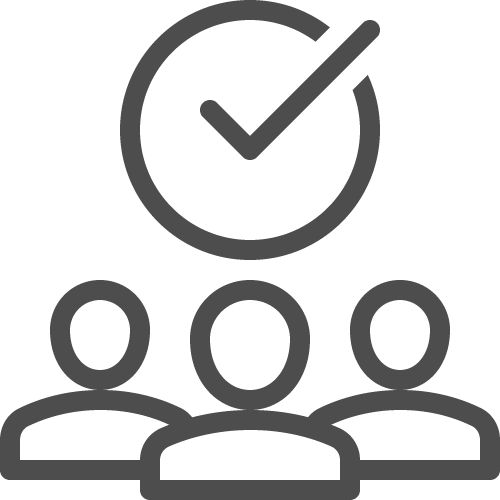
Teams
Add members of your team as users in your Learn+ platform.
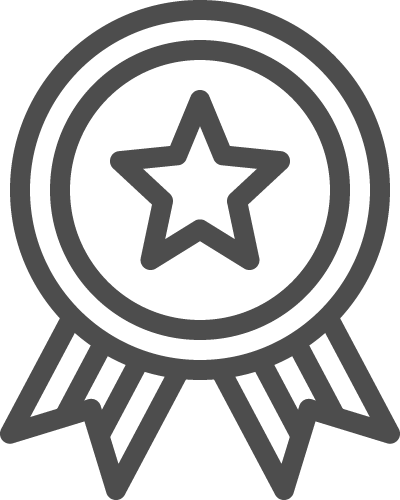
Featured Content
Mark modules and lessons as featured.
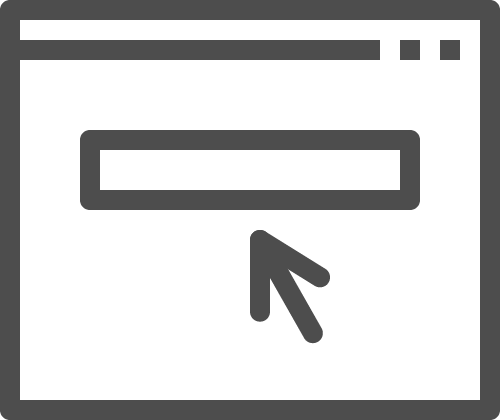
CNAME
Configure a CNAME for the platform.
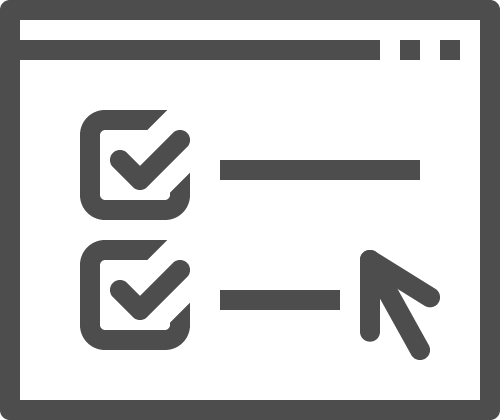
Import Students
Import students from a CSV or from a tag or list in an integrated autoresponder.
Upgrading to Learn+ feels like a requirement to me because the advances sequences alone are so powerful that, to me, they’re the only reason why someone would choose to use Learn over another solution.
ThriveCart Learn Lesson Editor
Editing your course content is just as easy as building a ThriveCart checkout page. It’s all drag-and-drop.
You can add text, videos, faqs, etc. It’s fairly simple and straight forward, and really quick to get something looking good published and ready to go.
There’s even a quiz feature coming soon.
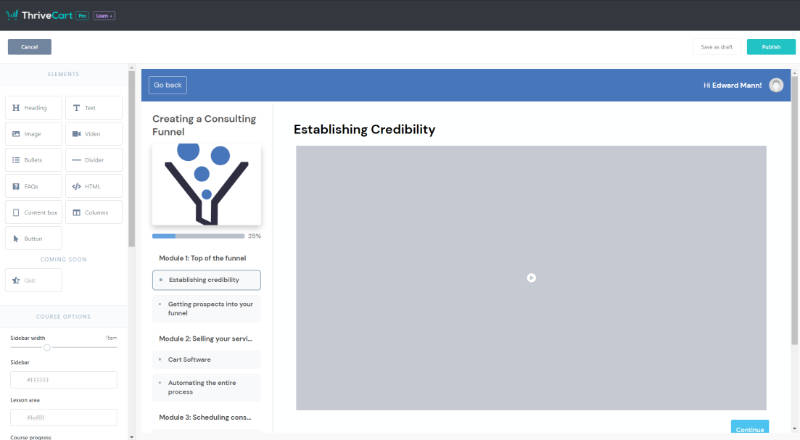
What ThriveCart Learn Does Really Well
Advanced Sequences & Rules (Learn+)
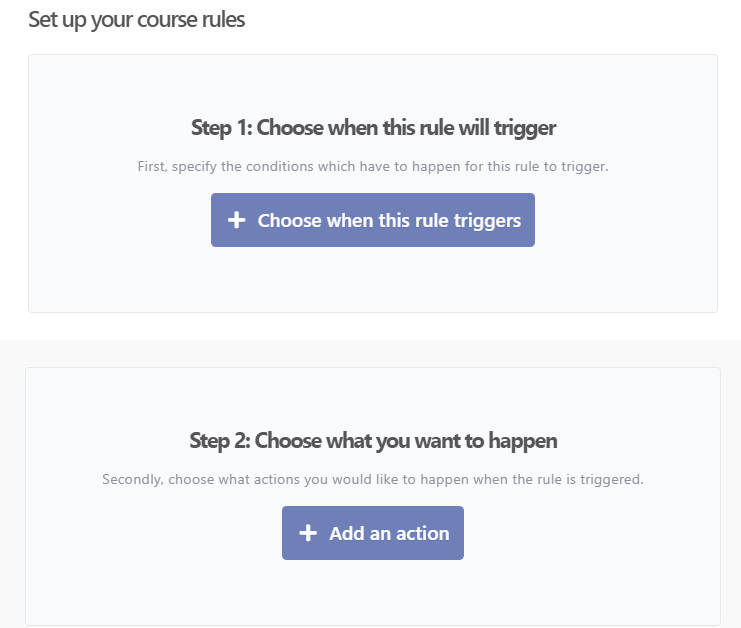
Setting up rules for a course
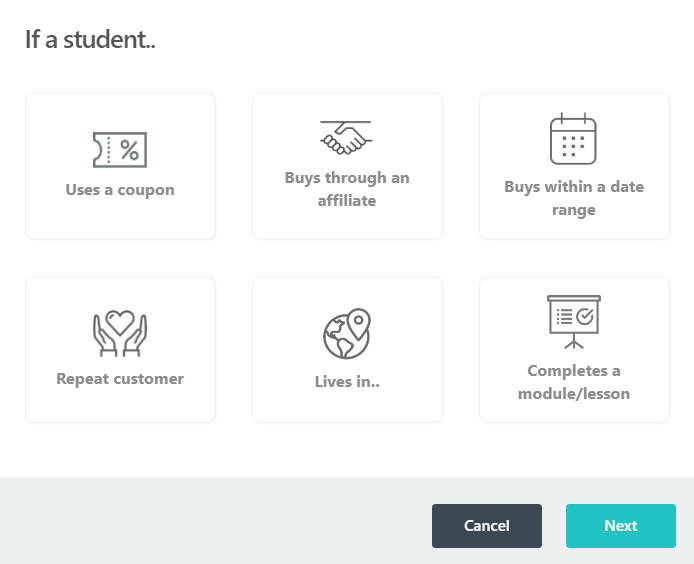
Choosing a trigger
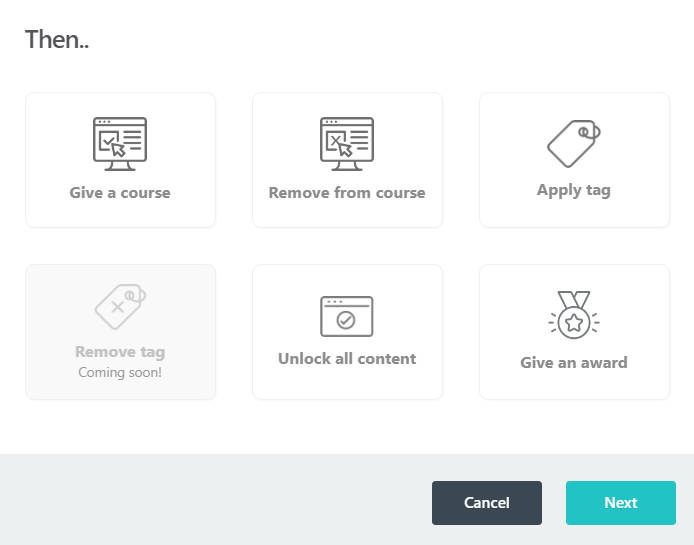
Configuring the outcome
The rules engine allows you to create some really interesting automations. You can trigger based on using a coupon, buying through an affiliate link, purchasing within a particular date range, being a repeat customer, living in a geographic region, or completing a module/lesson.
Then you choose an outcome, such as giving access to a course or removing from a course or unlocking more content. You can also tag based on these actions. Tags are internal to Learn, but themselves determine who can access content. So there’s going to be some really neat use cases with tagging customers in the platform.
Removing the Tech Stack Barriers
ThriveCart Learn addresses three hurdles I see all the time with my clients
- Integrating course content with a payment provider and restricting access/giving access
- The large recurring payments or upfront costs
- Creating courses quickly
It doesn’t get easier than the integration between ThriveCart and Learn. Under the fulfillment tab of your ThriveCart product you simply choose Learn, then the course or bundle. From there, users are invited to create an account and it’s seamless.
It just works.
Drip Options for Modules & Lessons
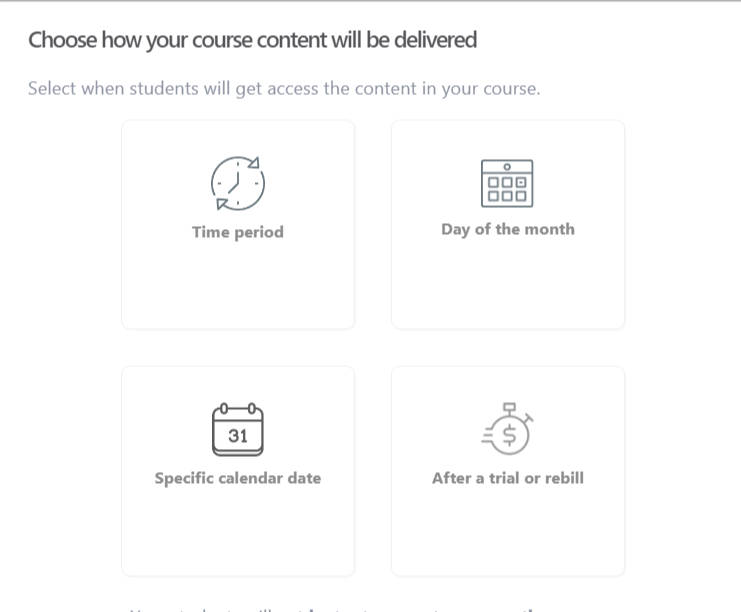
The drip options in ThriveCart Learn are phenomenal. You can drip based on:
- Time Period – From top to bottom give access in order based on a set interval
- Day of the Month – From top to bottom give access to modules or lessons on the same day each month
- Specific Calendar Date – Set an exact date when a module or lesson is unlocked
- After a Trial or Rebill – Only unlock a module or lessons once a payment is made, configurable per module/lesson
Where ThriveCart Learn Can Improve
ThriveCart Branding is Prominent
Right now if you use Learn, you pretty much have to live with the fact that it’s going to be no secret that it’s powered by ThriveCart. You can’t be embarrassed or put off by that, otherwise it’s just not for you.
This may change in the future, but for now the URLS, the emails, the copyright, etc., it’s all ThriveCart.
Customizing for Your Brand & Look/Feel is Minimal
Similar to the ThriveCart branding issue, your ability to customize how something looks is non-existent on the Login page and the Members area page. It’s locked in.
You get decent control over what the lesson pages look like, especially the content area, but you’re limited to the layout and locked out of adding your logo anywhere.
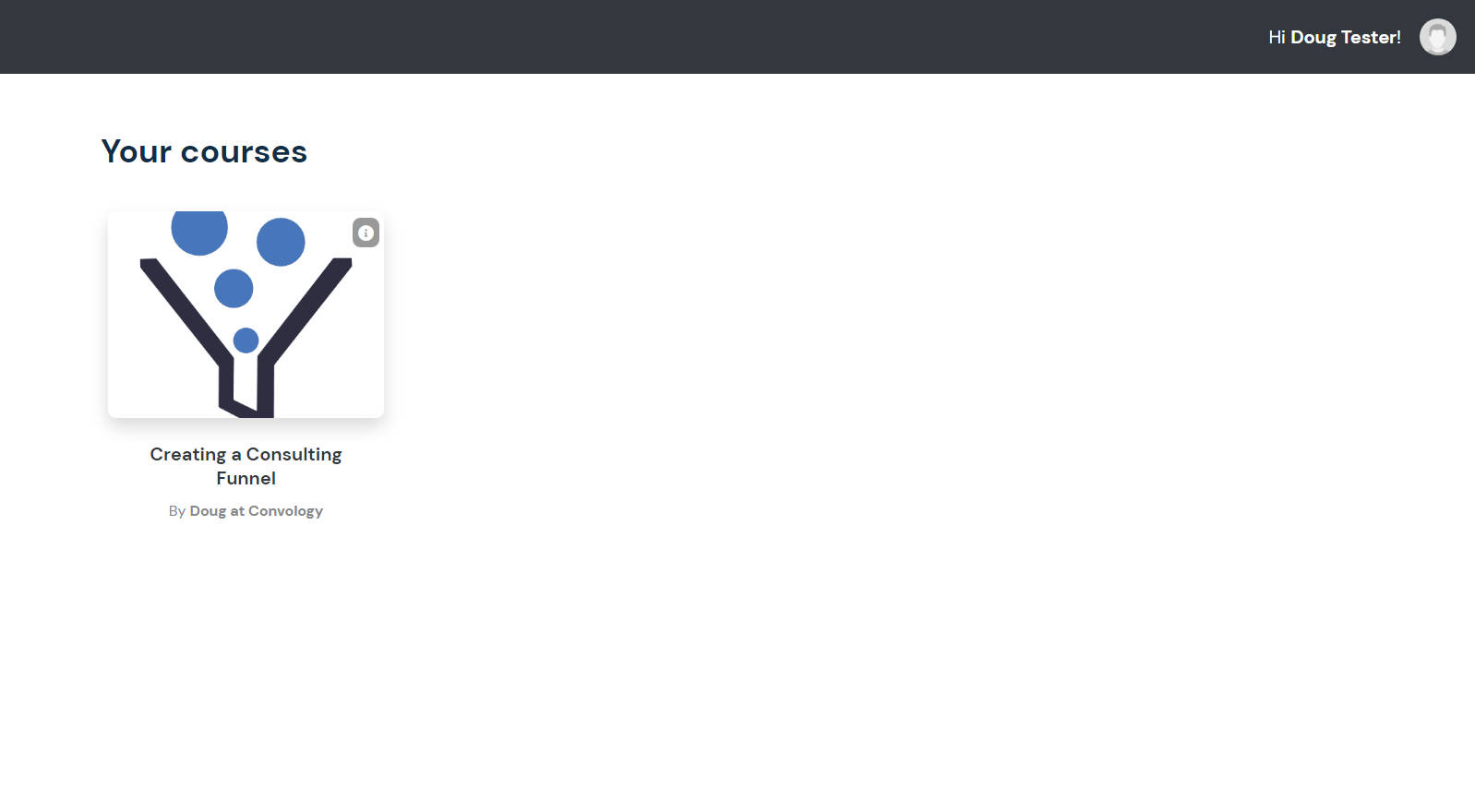
This is literally what the members area looks like. It’s extremely utilitarian.
Feeling Disconnected
The platform feels like it was made to be a ‘behind the scenes’ platform that people don’t see or interact with until they buy a course. Compare that with just about anything else, whether it’s Teachable or Thrive Apprentice, and people can come to your site and see what you have and actually see the platform.
You still need your own website, but this won’t connect to it in any way.
ThriveCart Learn’s Future Has Massive Potential
As a brand new platform, it’s already solid. For many people, in its current state, this will be all they ever need to launch their course-driven business.
The rule sequences, behavior options, integrations that naturally come with ThriveCart, and sales funnel capabilities make ThriveCart Learn already a best-in-class option from that point of view. I can see this being where they doubledown and expand the platform.
Whether they give more customization options or not remains a mystery. I have my doubts based on how ThriveCart’s customer hub works, but we’ll see.
For how it’s hard to beat (mostly) free, unlimited, no recurring payments, and solid integrations for ThriveCart users.

